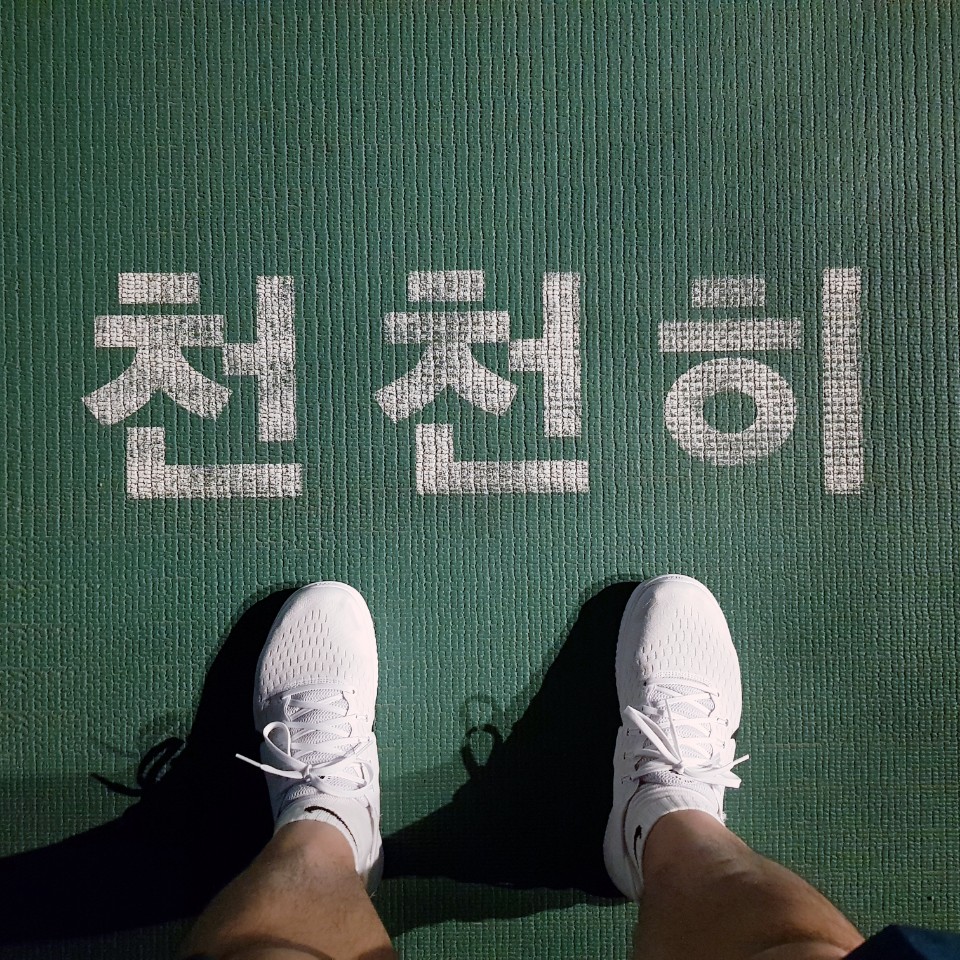[TypeScript-입문] 1. 타입스크립트부터 맛보기
in TypeScript on TypeScript 입문
타입스크립트로 시작해서 리액트까지 회독하면서 포스팅 정리 시작
1. TypeScript 시작
- https://www.typescriptlang.org/
- https://yamoo9.gitbook.io/typescript/
- https://joshua1988.github.io/webpack-guide/
typescript 는 자바의 제네릭처럼 자바스크립트에 타입을 정의하는 것으로 자바의 제네릭 개념을 알면 동일해서 슥보고 사용기는 좋다.
1-1. npm 설치
root 경로에서 npm 설치
$ npm init -y
1-2. typescript 설치
$ npm i typescript -g
//typescript 기본 기능 플러그인 설처
$ npx tsc --init
2. typescript 맛보기
tsc 명령어로 파일을 컴파일을 하지만 실무에서는 Webpack을 이용해서 컴파일한다. Webpack은 모듈번들러이며 우선 밑에서는 우리가 흔히 보는 ts 파일의 뭔지 알아보자.
- TypeScript 컴파일을 할때 부가적인 옵션설정을 위한 파일이
tsconfig.json파일 - 타입스크립트 설정 옵션
index.ts
function add(a: number, b: number): number {
return a + b;
}
var result = add(10, 20);
console.log("> result = ", result);
index.ts 파일을 생성한 다음 “$ npx tsc” 터미널 명령어를 해당 디렉터리 기준으로
ts 파일들이 컴파일 되면서 index.js 파일이 생성된다.
그 다음에 node 명령어로 index.js 파일을 실행시켜보자
index.js
"use strict";
function add(a, b) {
return a + b;
}
var result = add(10, 20);
console.log("> result = ", result);
$ node index.js
> result = 30
[참고]
- 타입스크립트 핸드북 : https://joshua1988.github.io/ts/intro.html
- TypeScript Playground : https://www.typescriptlang.org/play?#code/FBA
- Babel Playground : https://babeljs.io/repl#?browsers