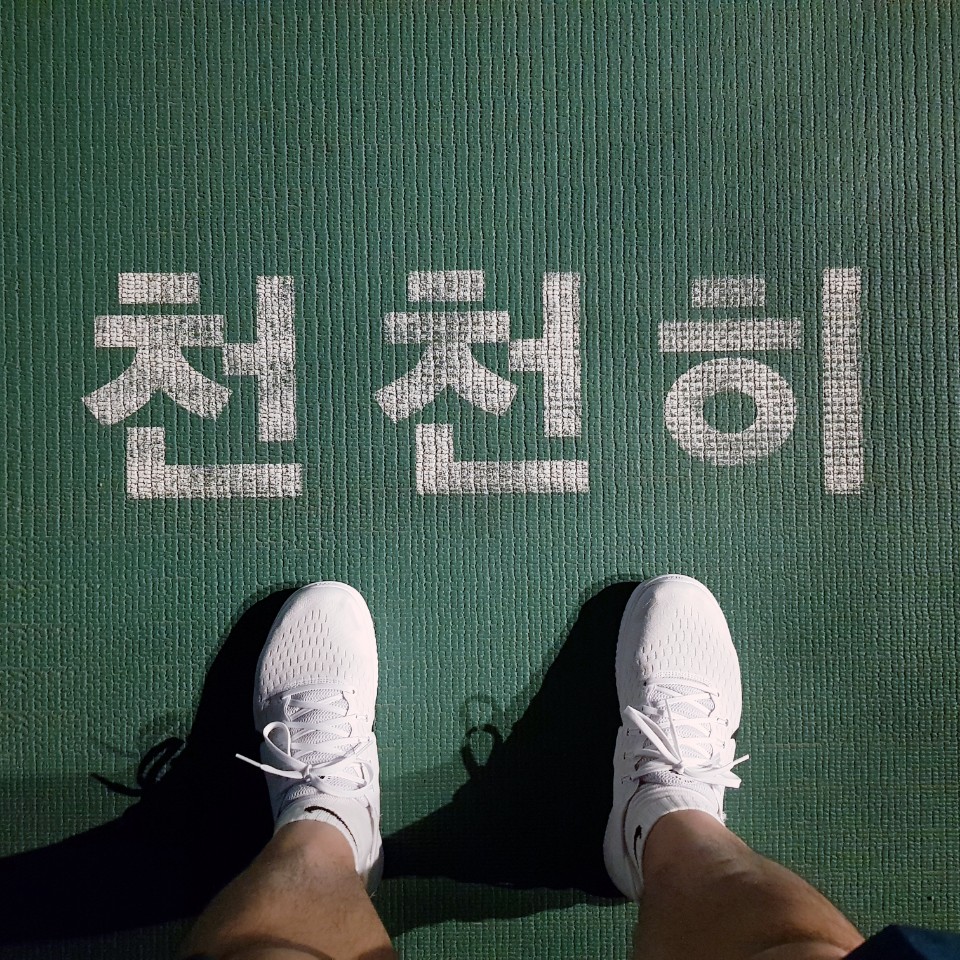[React-복습] 5. React.Component 생명주기
React.Component 생명주기에 대한 스케치 포스팅이다.
01. React.Component 생명주기
01-1. 개요
React를 사용할 때는 컴포넌트를 class 또는 함수로 정의할 수 있습니다.
class로 정의된 컴포넌트는 아래에 자세히 설명하고 있듯 보다 많은 기능을 제공합니다. React 컴포넌트 class를 정의하려면 React.Component를 상속받아야 합니다.
class Welcome extends React.Component {
render() {
return <h1>Hello, {this.props.name}</h1>;
}
}
01-2. 컴포넌트 생명주기
모든 컴포넌트는 여러 종류의 “생명주기 메서드”를 가지며, 이 메서드를 오버라이딩하여 특정 시점에 코드가 실행되도록 설정
1) 마운트
아래 메서드들은 컴포넌트의 인스턴스가 생성되어 DOM 상에 삽입될 때에 순서대로 호출됩니다.
constructor()- static getDerivedStateFromProps()
render()componentDidMount()
2) 업데이트
props 또는 state가 변경되면 갱신이 발생합니다. 아래 메서드들은 컴포넌트가 다시 렌더링될 때 순서대로 호출됩니다.
- static getDerivedStateFromProps()
- shouldComponentUpdate()
render()- getSnapshotBeforeUpdate()
componentDidUpdate()
3) 마운트 해제
아래 메서드는 컴포넌트가 DOM 상에서 제거(직전)될 때에 호출됩니다.
componentWillUnmount()
4) 오류 처리
아래 메서드들은 자식 컴포넌트를 렌더링하거나, 자식 컴포넌트가 생명주기 메서드를 호출하거나,
또는 자식 컴포넌트가 생성자 메서드를 호출하는 과정에서 오류가 발생했을 때에 호출됩니다.
- static getDerivedStateFromError()
- componentDidCatch()
5) 기타 API
- setState()
- forceUpdate()
6) class 프로퍼티
- defaultProps
- displayName
7) 인스턴스 프로퍼티
- props
- state
01-3. 주 사용되는 생명주기 메서드
컴포넌트 생명주기
- constructor : state 초기화 및 메서드 바인딩
- componentDidMount : Dom 노드 초기화 및 데이터 fetch
- componentWillUnmount : 타이머 제거 및 요청 취소 구독 해제
- Functional Component : hook 으로 대부분 구현 가능
ClassComponent 로 생명주기 예제
import React, { Component } from "react";
export default class ClassComponent extends Component {
//state 초기화 및 메서드 바인딩
constructor(props) {
super(props);
console.log("[life-cycle] constructor");
this.state = { date: new Date() };
//this.handleClick = this.handleClick.bind(this);
}
//Dom 노드 초기화 및 데이터 fetch
componentDidMount() {
console.log("[life-cycle] componentDidMount");
this.timerID = setInterval(() => this.tick(), 3000);
}
componentDidUpdate() {
console.log("[life-cycle] componentDidUpdate");
}
//타이머 제거 및 요청 취소 및 구독 해제
componentWillUnmount() {
console.log("[life-cycle] componentWillUnmount");
clearInterval(this.timerID);
}
tick() {
console.log("[life-cycle] tick");
this.setState({ date: new Date() });
}
//handleClick() {// Arrow function을 쓰면 상단에 set 안해도 됨
handleClick = () => {
alert(this.state.date);
};
render() {
console.log("[life-cycle] render");
return (
<div>
<h1>[life-cycle] ClassComponent</h1>
<button onClick={this.handleClick}>시간 Alert</button>
</div>
);
}
}
ClassComponent.jsx:39 [life-cycle] render
ClassComponent.jsx:14 [life-cycle] componentDidMount
ClassComponent.jsx:24 [life-cycle] componentWillUnmount
ClassComponent.jsx:14 [life-cycle] componentDidMount
ClassComponent.jsx:29 [life-cycle] tick
ClassComponent.jsx:39 [life-cycle] render
ClassComponent.jsx:39 [life-cycle] render
ClassComponent.jsx:19 [life-cycle] componentDidUpdate
ClassComponent.jsx:29 [life-cycle] tick
ClassComponent.jsx:39 [life-cycle] render
ClassComponent.jsx:39 [life-cycle] render
ClassComponent.jsx:19 [life-cycle] componentDidUpdate
ClassComponent.jsx:29 [life-cycle] tick
ClassComponent.jsx:39 [life-cycle] render
ClassComponent.jsx:39 [life-cycle] render
ClassComponent.jsx:19 [life-cycle] componentDidUpdate
ClassComponent.jsx:29 [life-cycle] tick
ClassComponent.jsx:39 [life-cycle] render
ClassComponent.jsx:39 [life-cycle] render
ClassComponent.jsx:19 [life-cycle] componentDidUpdate