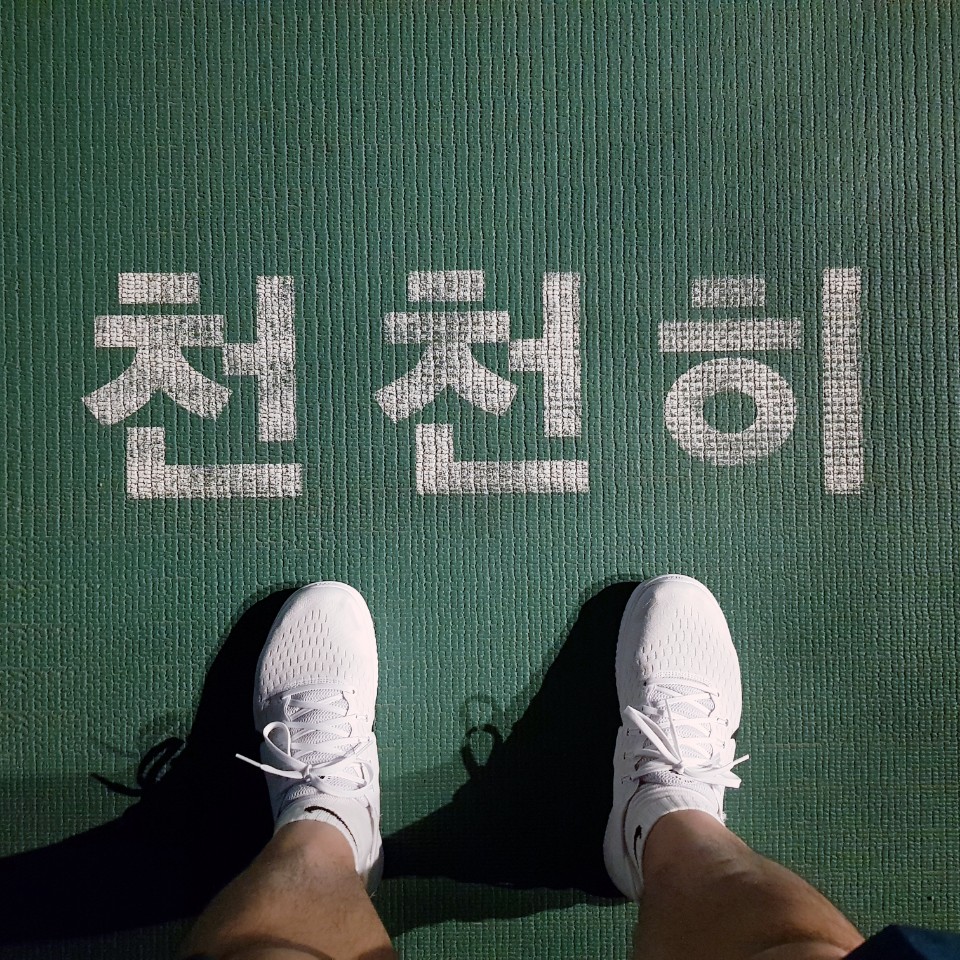[Practical-Java] 22. Date & Time
in Java on Java Practical
자바 7까지의 날짜와 시간을 처리하기 위해 공식적으로 제공하는 클래스는 Date와 Calendar였으며 날짜와 문자열을 포맷하거나 파싱하기 위해서는 SimpleDateFormat을 주로 사용하였다.
SimpleDateFormat 클래스는 멀티 스레드 환경에서 안전하지 않으며, Date 클래스가 가변성 데이터 구조로 데이터 정합성으로부터 안전하지 않다.
자바 8에서는 날짜와 시간을 java.util 패키지가 아닌 java.time 패키지로 분리해서 API를 제공하고 있다.
1. 자바 8 java.time 패키지
java.time 패키지는 자바 8에서 도입된 날짜 및 시간을 다루는 API이다. 이 패키지는 기존의 java.util.Date와 같은 날짜-시간 클래스들이 가지고 있던 여러 문제점들을 개선하고, 불변성(Immutable), 명확성, 그리고 스레드 안전성을 제공하도록 설계되었다.
2. 주요 특징
- 불변성:
java.time의 모든 주요 클래스는 불변 객체이므로, 한 번 생성된 후에는 그 상태가 변경되지 않는다. - 체이닝 메서드: 객체의 상태를 변경하는 메서드들은 항상 새로운 객체를 반환하므로, 메서드 호출을 연쇄적으로 연결할 수 있다.
- 명확성: 각 클래스는 명확한 목적을 가지고 있으며, 메서드 이름과 기능이 명확하며 일관되게 설계되어 있어 사용하기 쉽다.
- 시간대 지원:
ZonedDateTime등을 사용하여 다양한 시간대를 지원한다. - 확장성: 다양한 달력 시스템을 지원하고 사용자 정의 필드 및 단위를 추가할 수 있다.
3. 날짜 클래스
3-1. LocalDate 클래스
LocalDate는 날짜만(연, 월, 일) 나타내며 시간 정보는 포함하지 않는다. 이 클래스는 불변(immutable) 객체로 설계되었으며, 주로 날짜를 처리할 때 사용
//1-1. LocalDate
LocalDate today = LocalDate.now(); // 현재 날짜
System.out.println("오늘 날짜: " + today);
LocalDate specificDate = LocalDate.of(2024, 2, 29); // 특정 날짜
System.out.println("특정 날짜: " + specificDate);
LocalDate parsedDate = LocalDate.parse("2024-12-01"); // 문자열 -> 날짜
System.out.println("파싱된 날짜: " + parsedDate);
LocalDate nextDays = today.plusDays(3); //
System.out.println("며칠 이후: " + nextDays);//plusWeeks/minusDays, plusMonths, plusYears
System.out.println("올해 윤년 여부: " + today.isLeapYear());
System.out.println("today 기준 이후 비교 여부: " + today.isAfter(LocalDate.parse("2023-11-01")) );
System.out.println("today 기준 이전 비교 여부: " + today.isBefore(LocalDate.parse("2025-11-01")) );
오늘 날짜: 2024-12-16
특정 날짜: 2024-02-29
파싱된 날짜: 2024-12-01
며칠 이후: 2024-12-19
올해 윤년 여부: true
today 기준 이후 비교 여부: true
today 기준 이전 비교 여부: true
3-2. YearMonth 클래스
YearMonth는 연도와 월을 나타내며, 일(day) 정보는 포함하지 않는다.
YearMonth yearMonth = YearMonth.now(); // 현재 연도와 월
System.out.println("현재 연도와 월: " + yearMonth);
YearMonth specificYearMonth = YearMonth.of(2024, 2); // 특정 연도와 월
System.out.println("특정 연도와 월: " + specificYearMonth);
int daysInMonth = specificYearMonth.lengthOfMonth(); // 해당 월의 일 수
System.out.println("2024년 2월의 일 수: " + daysInMonth);
YearMonth nextMonth = yearMonth.plusMonths(1);
System.out.println("몇 달 후: " + nextMonth);
boolean isValidDay = specificYearMonth.isValidDay(32);
System.out.println("특정 년/월(specificYearMonth)의 해당일이 유효한 날짜인지 체크: " + isValidDay);
현재 연도와 월: 2024-12
특정 연도와 월: 2024-02
2024년 2월의 일 수: 29
몇 달 후: 2025-01
특정 년/월(specificYearMonth)의 해당일이 유효한 날짜인지 체크: false
3-3. MonthDay 클래스
MonthDay는 월과 일만 나타내며 연도 정보는 포함하지 않는다. 주로 기념일, 반복되는 날짜 정보를 처리할 때 유용
MonthDay monthToday = MonthDay.now(); // 현재 월과 일
System.out.println("오늘의 월/일: " + monthToday);
DateTimeFormatter formatter = DateTimeFormatter.ofPattern("MM월 dd일");
String formattedDate = monthToday.format(formatter);
System.out.println("오늘의 월/일 포맷: " + formattedDate);
MonthDay specificMonthDay = MonthDay.of(2, 29);
System.out.println("특정 월/일: " + specificMonthDay);
formattedDate = specificMonthDay.format(formatter);
System.out.println("특정 월/일 포맷: " + formattedDate);
boolean isValidYear = specificMonthDay.isValidYear(2024); // 2024년에 유효한 날짜인지 확인
System.out.println("특정 월/일(specificMonthDay)이 해당 년도에 유효한 날짜인지 체크: " + isValidYear);
오늘의 월/일: --12-16
오늘의 월/일 포맷: 12월 16일
특정 월/일: --02-29
특정 월/일 포맷: 02월 29일
특정 월/일(specificMonthDay)이 해당 년도에 유효한 날짜인지 체크: true
3-4. Year 클래스
Year는 연도만 나타내며 주로 연도를 처리하거나 윤년 여부를 확인할 때 사용
Year currentYear = Year.now(); // 현재 연도
System.out.println("현재 연도: " + currentYear);
Year specificYear = Year.of(2028); // 특정 연도
System.out.println("특정 연도: " + specificYear);
boolean isLeap = specificYear.isLeap(); // 윤년 확인
System.out.println("특정년도 윤년 여부: " + isLeap);
Year nextYear = currentYear.plusYears(1); // 다음 해
System.out.println("다음 해: " + nextYear);
현재 연도: 2024
특정 연도: 2028
특정년도 윤년 여부: true
다음 해: 2025
4. 날짜와 시간 클래스
4-1. LocalTime 클래스
LocalTime은 시간 정보만(시, 분, 초, 나노초) 포함하며 날짜 정보는 포함하지 않으며, 시간과 관련된 작업에 특화되어 있다.
LocalTime currentTime = LocalTime.now();
System.out.println("현재 시간: " + currentTime);
LocalTime specificTime = LocalTime.of(14, 30, 45);
System.out.println("특정 시간: " + specificTime);
LocalTime parsedTime = LocalTime.parse("12:45:30");
System.out.println("파싱된 시간: " + parsedTime);
LocalTime hoursLater = currentTime.plusHours(1);
System.out.println("몇 시간 후: " + hoursLater);
System.out.println("현재 시간 비교 여부:" + currentTime.isAfter(LocalTime.NOON));
System.out.println("현재시간: " + currentTime.getHour() + "시 " + currentTime.getMinute() + "분 " + currentTime.getSecond() + "초");
formatter = DateTimeFormatter.ofPattern("hh:mm a");
String formatted12 = currentTime.format(formatter);
System.out.println("포맷 시간 (12시간): " + formatted12);
DateTimeFormatter formatter24 = DateTimeFormatter.ofPattern("HH:mm:ss");
System.out.println("포맷 시간 (24시간): " + currentTime.format(formatter24));
현재 시간: 16:43:52.376319
특정 시간: 14:30:45
파싱된 시간: 12:45:30
몇 시간 후: 17:43:52.376319
현재 시간 비교 여부:true
현재시간: 16시 43분 52초
포맷 시간 (12시간): 04:43 오후
포맷 시간 (24시간): 16:43:52
4-2. LocalDateTime 클래스
LocalDateTime은 날짜와 시간 정보를 모두 포함된다. LocalDate와 LocalTime을 결합한 형태로, 날짜-시간 관련 작업에 적합하다.
LocalDateTime currentDateTime = LocalDateTime.now(); // 현재 날짜와 시간
System.out.println("현재 날짜와 시간: " + currentDateTime);
LocalDateTime specificDateTime = LocalDateTime.of(2024, 12, 25, 10, 30);
System.out.println("특정 날짜와 시간: " + specificDateTime);
LocalDateTime parsedDateTime = LocalDateTime.parse("2024-12-25T10:30"); //yyyy-MM-ddTHH:mm:ss
System.out.println("파싱된 날짜와 시간: " + parsedDateTime);
LocalDateTime nextWeek = currentDateTime.plusDays(7);
System.out.println("일주일 후: " + nextWeek);
System.out.println("날짜 부분만: " + currentDateTime.toLocalDate());
System.out.println("시간 부분만: " + currentDateTime.toLocalTime());
formatter = DateTimeFormatter.ofPattern("MM월 dd일, yyyy년 EEEE HH:mm:ss a");
String formattedLocalDateTime = currentDateTime.format(formatter);
System.out.println("포맷 LocalDateTime: " + formattedLocalDateTime);
현재 날짜와 시간: 2024-12-16T16:57:51.394483
특정 날짜와 시간: 2024-12-25T10:30
파싱된 날짜와 시간: 2024-12-25T10:30
일주일 후: 2024-12-23T16:57:51.394483
날짜 부분만: 2024-12-16
시간 부분만: 16:57:51.394483
포맷된 날짜와 시간 2: 12월 16일, 2024년 월요일 16:57:51 오후
5. 타임존과 오프셋 클래스
타임존은 번역하면 시간대이다. 타임존은 지구의 특정 지역 혹은 국가의 표쥰 시간을 의미한다. 오프셋은 시차를 의미하며 표준시 기준으로 +-시차를 가진다.
5-1. ZonedDateTime 클래스
ZonedDateTime은 날짜와 시간 정보뿐 아니라 타임존(ZoneId) 정보까지 포함하는 클래스
ZonedDateTime now = ZonedDateTime.now(); // 현재 날짜와 시간 + 타임존
System.out.println("현재 시간: " + now);
ZonedDateTime seoulTime = ZonedDateTime.now(ZoneId.of("Asia/Seoul")); // 특정 타임존
System.out.println("서울 시간: " + seoulTime);
ZonedDateTime newYorkTime = seoulTime.withZoneSameInstant(ZoneId.of("America/New_York")); // 타임존 변환
System.out.println("뉴욕 시간: " + newYorkTime);
현재 시간: 2024-12-16T17:12:59.127844+09:00[Asia/Seoul]
서울 시간: 2024-12-16T17:12:59.128138+09:00[Asia/Seoul]
뉴욕 시간: 2024-12-16T03:12:59.128138-05:00[America/New_York]
5-2. OffsetDateTime 클래스
OffsetDateTime은 날짜와 시간 정보와 함께 UTC로부터의 시간 차이(Offset)를 포함한다. 타임존을 정확히 설정할 필요 없이 UTC 오프셋만으로 처리할 때 유용
OffsetDateTime offsetDateTime = OffsetDateTime.now(); // 현재 시간 + UTC 오프셋
System.out.println("현재 시간 (Offset): " + offsetDateTime);
OffsetDateTime specificOffsetDateTime = OffsetDateTime.of(2024, 12, 25, 15, 30, 0, 0, ZoneOffset.ofHours(9)); // KST 오프셋
System.out.println("특정 시간 (KST): " + specificOffsetDateTime);
System.out.println("UTC 시간: " + specificOffsetDateTime.withOffsetSameInstant(ZoneOffset.UTC)); // UTC로 변환
현재 시간 (Offset): 2024-12-16T17:12:59.130599+09:00
특정 시간 (KST): 2024-12-25T15:30+09:00
UTC 시간: 2024-12-25T06:30Z
5-3. OffsetTime 클래스
OffsetTime은 시간과 UTC 오프셋 정보를 포함하며, 날짜는 포함하지 않는다.
OffsetTime offsetTime = OffsetTime.now(); // 현재 시간 + UTC 오프셋
System.out.println("현재 시간 (Offset): " + now);
OffsetTime specificOffsetTime = OffsetTime.of(15, 30, 0, 0, ZoneOffset.ofHours(9)); // KST 오프셋
System.out.println("특정 시간 (KST): " + specificTime);
OffsetTime utcTime = specificOffsetTime.withOffsetSameInstant(ZoneOffset.UTC); // UTC로 변환
System.out.println("UTC 시간: " + utcTime);
현재 시간 (Offset): 2024-12-16T17:19:19.376434+09:00[Asia/Seoul]
특정 시간 (KST): 14:30:45
UTC 시간: 06:30Z
6. 이외 java.time 패키지 클래스
6-1. Instant 클래스
Instant는 타임존이나 오프셋 없이 UTC 기준의 시간만을 초와 나노초 단위로 나타냄. 주로 타임스탬프를 다룰 때 사용
Instant nowInstant = Instant.now(); // 현재 UTC 시간
System.out.println("현재 UTC 시간: " + nowInstant);
Instant epochSecond = Instant.ofEpochSecond(0); // Epoch 기준 시간
System.out.println("Epoch 기준 시간: " + epochSecond);
Instant oneHourLater = nowInstant.plusSeconds(3600); // 1시간 후
System.out.println("1시간 후 UTC 시간: " + oneHourLater);
현재 UTC 시간: 2024-12-16T08:21:41.946863Z
Epoch 기준 시간: 1970-01-01T00:00:00Z
1시간 후 UTC 시간: 2024-12-16T09:21:41.946863Z
6-2. Period 클래스
Period는 날짜 간의 차이를 연, 월, 일 단위로 나타냅니다.
LocalDate startDate = LocalDate.of(2020, 1, 1);
LocalDate endDate = LocalDate.of(2024, 12, 31);
Period periodBetween = Period.between(startDate, endDate); // 두 날짜 간의 차이 계산
System.out.println("차이: " + periodBetween.getYears() + "년 " + periodBetween.getMonths() + "월 " + periodBetween.getDays() + "일");
Period periodOf = Period.of(1, 6, 15); // 1년 6개월 15일
System.out.println("periodOf: " + periodOf);
// 현재 날짜에 periodOf 더하기
LocalDate periodOfPlus = today.plus(periodOf);
System.out.println("오늘 날짜: " + today);
System.out.println("1년 6개월 15일 후: " + periodOfPlus);
차이: 4년 11월 30일
periodOf: P1Y6M15D
오늘 날짜: 2024-12-16
1년 6개월 15일 후: 2026-07-01
6-3. ChronoUnit 클래스
ChronoUnit은 날짜와 시간 간의 간격을 특정 단위(초, 분, 시간 등)로 계산하거나 비교할 때 사용
LocalDateTime start = LocalDateTime.of(2020, 1, 1, 0, 0);
LocalDateTime end = LocalDateTime.of(2024, 12, 31, 23, 59);
long daysBetween = ChronoUnit.DAYS.between(start, end); // 두 날짜 간의 일수 계산
System.out.println("총 일수 차이: " + daysBetween);
long hoursBetween = ChronoUnit.HOURS.between(start, end); // 두 날짜 간의 시간 계산
System.out.println("총 시간 차이: " + hoursBetween);
LocalDateTime oneYearLater = ChronoUnit.YEARS.addTo(start, 1); // 1년 후
System.out.println("1년 후: " + oneYearLater);
총 일수 차이: 1826
총 시간 차이: 43847
1년 후: 2021-01-01T00:00