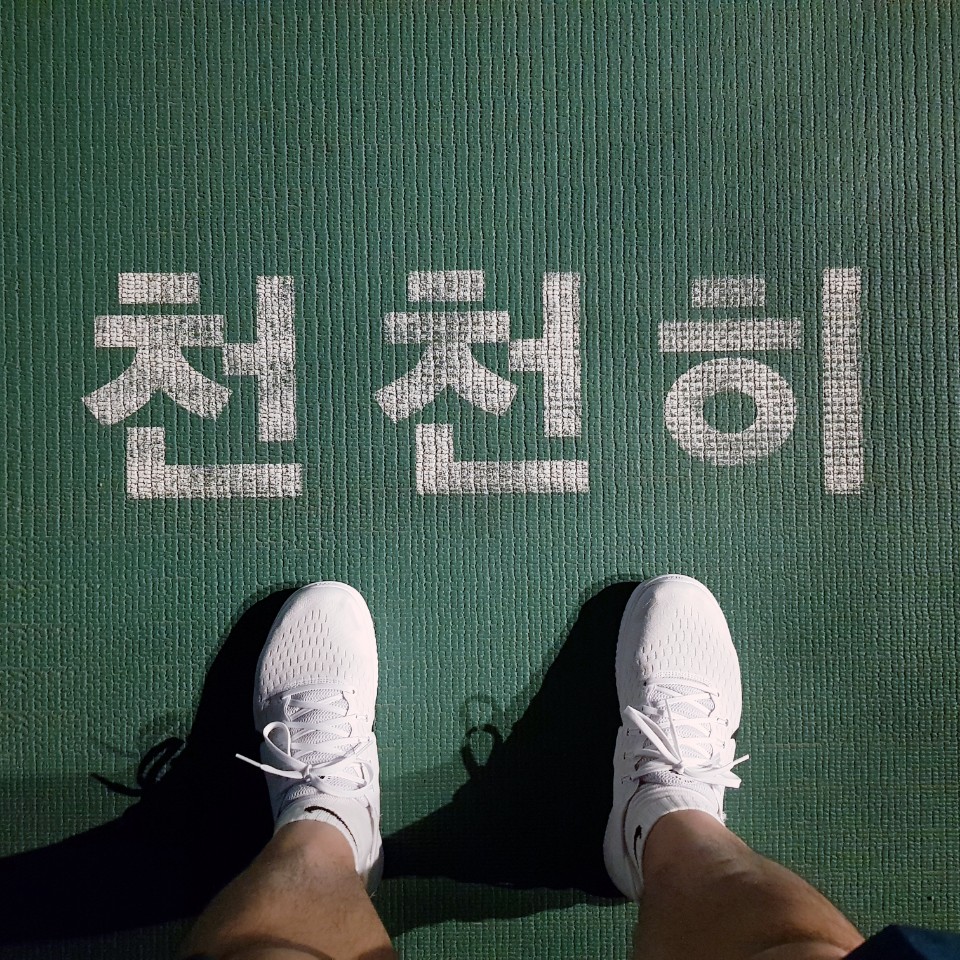[Practical-Java] 20. File NIO (7)-Directory FileTree
in Java on Java Practical
파일 NIO 에서는 디렉터리의 트리 구조를 지원하기 위해 FileVisitor 인터페이스를 제공한다. 해당 인터페이스를 직접 구현해서 사용해도 되고 자바에서 기본 제공하는 SimpleFileVisitor 클래스를 이용해서 처리해도 된다.
1. FileVisitor 인터페이스
FileVisitor 인터페이스의 메서드에 대한 설명이다. BasicFileAttributes 클래스는 파일이나 다른 파일 시스템 객체의 기본 속성값을 읽는 데 사용된다.
| 메서드 이름 | 호출 시점 | 설명 |
|---|---|---|
preVisitDirectory(T dir, BasicFileAttributes attrs) | 디렉터리를 방문하기 전 | 디렉터리에 진입하기 전에 수행할 작업이 정의된다. 예를 들어, 접근 권한을 확인하거나 로깅을 수행할 수 있다. |
visitFile(T file, BasicFileAttributes attrs) | 파일을 방문할 때 | 파일을 방문했을 때 수행할 작업이 정의된다. 파일을 읽고 처리하거나 정보를 수집하는 등의 작업이 포함된다. |
visitFileFailed(T file, IOException exc) | 파일 방문이 실패했을 때 | 파일을 열거나 읽는 데 실패했을 때 호출된다. 이 메서드를 통해 오류를 처리하거나 로깅할 수 있다. |
postVisitDirectory(T dir, IOException exc) | 디렉터리의 모든 항목을 방문한 후 | 디렉터리 방문이 끝난 후에 호출된다. 디렉터리의 처리를 마무리하고, 예외 처리를 수행할 수 있다. |
◼︎ 예제 코드
import java.io.IOException;
import java.nio.file.*;
import java.nio.file.attribute.BasicFileAttributes;
/**
* 파일 시스템의 탐색을 처리하면서 파일과 디렉터리를 재귀적으로 방문
*/
public class FileVisitorExample {
public static void main(String[] args) {
Path dirPath = Paths.get("/exmaple/java"); // 탐색을 시작할 경로
long[] totalSize = {0}; //final 개념
try {
Files.walkFileTree(dirPath, new FileVisitor<Path>() {
//디렉터리 진입하기 전에 호출
@Override
public FileVisitResult preVisitDirectory(Path dir, BasicFileAttributes attrs) {
System.out.println("preVisitDirectory: " + dir);
return FileVisitResult.CONTINUE;
}
//파일에 접근하면서 호출
@Override
public FileVisitResult visitFile(Path file, BasicFileAttributes attrs) {
System.out.println("visitFile: " + file);
totalSize[0] += attrs.size();
return FileVisitResult.CONTINUE;
}
@Override
public FileVisitResult visitFileFailed(Path file, IOException exc) {
System.err.println("visitFileFailed: " + file);
return FileVisitResult.CONTINUE;
}
//디렉터리 진입한 후에 호출
@Override
public FileVisitResult postVisitDirectory(Path dir, IOException exc) {
if (exc == null) {
System.out.println("postVisitDirectory: " + dir);
return FileVisitResult.CONTINUE;
} else {
System.err.println("Error postVisitDirectory: " + dir);
return FileVisitResult.CONTINUE;
}
}
});
System.out.println("Total size of all files: " + totalSize[0] + " bytes");
} catch (IOException e) {
e.printStackTrace();
}
}
}
2. walk 메서드와 walkFileTree 메서드
Java의 Files 클래스는 파일 시스템을 다루는 유용한 메서드들을 제공하는데, 그 중 walk 메서드와 walkFileTree 메서드는 디렉터리 및 파일 트리를 탐색하는 데 사용된다. 이 두 메서드는 유사한 기능을 제공하지만 사용 방식과 목적에 있어 다소 차이가 있다. walk 메서드는 간단한 탐색과 필터링, 데이터 집계 등 스트림을 통한 처리에 적합하고, walkFileTree는 파일 시스템의 구조적 변경, 복잡한 조건에 따른 탐색 및 처리 등에 더 적합한다.
2-1. walk 메서드
walk 메서드는 Java 8부터 도입된 스트림 API를 사용하여 디렉터리를 탐색한다. 이 메서드는 Stream<Path>를 반환하며, 이 스트림을 통해 디렉터리 및 그 하위 파일을 게으른 방식으로 탐색할 수 있다. 이는 디렉터리의 내용을 실시간으로 처리하면서 필요에 따라 멈추거나 필터링을 적용할 수 있음을 의미한다.
- walk(Path start, FileVisitOption… options)
- walk(Path start, int maxDepth, FileVisitOption… options)
◼︎ 파라미터 설명
- Path start: 탐색을 시작할 디렉터리의 경로
- int maxDepth: 탐색할 최대 깊이. 지정하지 않으면 기본값은 디렉터리 트리의 최대 깊이까지 탐색
- FileVisitOption… options: 탐색 옵션, 예를 들어
FOLLOW_LINKS는 심볼릭 링크를 따라가야 할지 여부를 지정
◼︎ 반환 타입
Stream<Path>를 반환
◼︎ Files.walk 예제 코드
public class WalkExample {
public static void main(String[] args) {
Path startingDir = Paths.get("/example/java");
String pattern = "glob:*.{java,txt}"; // glob 패턴을 사용하여 .java 또는 .txt 파일 매칭
// 파일 시스템의 기본 PathMatcher 를 사용하여 패턴을 생성
final PathMatcher matcher = FileSystems.getDefault().getPathMatcher(pattern);
try (Stream<Path> stream = Files.walk(startingDir)) {
stream.filter(p -> matcher.matches(p.getFileName())) // 파일 이름이 패턴과 일치하는지 확인
.forEach(System.out::println);
} catch (IOException e) {
e.printStackTrace();
}
}
}
2-2. walkFileTree 메서드
walkFileTree 메서드는 좀 더 전통적인 방식의 디렉터리 탐색을 제공하며, FileVisitor 인터페이스의 구현체를 통해 디렉터리와 파일을 방문한다. 이 메서드는 방문하는 각 경로에 대해 FileVisitor 메서드를 호출하며, 방문 순서를 제어하고, 탐색을 중지하거나 계속할 수 있다.
- walkFileTree(Path start, FileVisitor<? super Path> visitor)
- **walkFileTree(Path start, Set
options, int maxDepth, FileVisitor<? super Path> visitor)**
◼︎ 파라미터 설명
- Path start: 파일 트리 탐색을 시작할 디렉터리의 경로
- **Set
options**: 파일 탐색 옵션 - int maxDepth: 탐색할 최대 깊이
- FileVisitor<? super Path> visitor: 파일 또는 디렉터리를 방문할 때 호출할
FileVisitor인터페이스의 구현체
◼︎ 반환 타입
- void
◼︎ Files.walkFileTree 예제 코드
class FilesFinder implements FileVisitor<Path> {//extends SimpleFileVisitor<Path>
private final PathMatcher matcher; //패턴 정의 객체
private int numMatches = 0;
// FileFinder 생성자에서 매칭할 파일 패턴을 정의
public FilesFinder(String pattern) {
matcher = FileSystems.getDefault().getPathMatcher("glob:" + pattern);
}
private void isMatched(Path file) {
if (matcher.matches(file.getFileName())) {
numMatches++;
System.out.println(file);
}
}
@Override
public FileVisitResult preVisitDirectory(Path dir, BasicFileAttributes attrs) {
return FileVisitResult.CONTINUE;
}
@Override
public FileVisitResult visitFile(Path file, BasicFileAttributes attrs) {
System.out.println("visit file: " + file);
isMatched(file);
return FileVisitResult.CONTINUE;
}
@Override
public FileVisitResult visitFileFailed(Path file, IOException exc) {
return FileVisitResult.CONTINUE;
}
@Override
public FileVisitResult postVisitDirectory(Path dir, IOException exc) {
return FileVisitResult.CONTINUE;
}
public int getNumMatches() {
return numMatches;
}
}
/**
* Files.walkFileTree 예제
*/
public class WalkFileTreeExample {
public static void main(String[] args) {
Path startingDir = Paths.get("/example/java");
String pattern = "*.{java,txt}";
FilesFinder fileFinder = new FilesFinder(pattern);
try {
Files.walkFileTree(startingDir, fileFinder);
System.out.println("matches file count: " + fileFinder.getNumMatches());
} catch (IOException e) {
e.printStackTrace();
}
}
}
3. Find 메서드
Files.find는 Files.walk와 유사하게 디렉터리를 재귀적으로 탐색하지만, 사용자가 제공하는 BiPredicate<Path, BasicFileAttributes>를 사용하여 파일과 디렉터리를 필터링 할 수 있다. BasicFileAttributes 클래스를 활용해 파일 속성정보를 가져와 커스텀 필터가 가능한게 장점이다.
◼︎ Files.find 예제 코드
public class FindExample {
public static void main(String[] args) {
Path startingDir = Paths.get("/example/java");
String pattern = "glob:*.{java,txt}";
final PathMatcher matcher = FileSystems.getDefault().getPathMatcher(pattern);
// 파일과 해당 파일의 속성을 검사하는 BiPredicate 함수형 인터페이스 객체 생성
BiPredicate<Path, BasicFileAttributes> predicate = (path, attrs) ->
matcher.matches(path.getFileName()) && attrs.isRegularFile();
try (Stream<Path> stream = Files.find(startingDir, Integer.MAX_VALUE, predicate)) {
stream.forEach(System.out::println);
} catch (IOException e) {
e.printStackTrace();
}
}
}