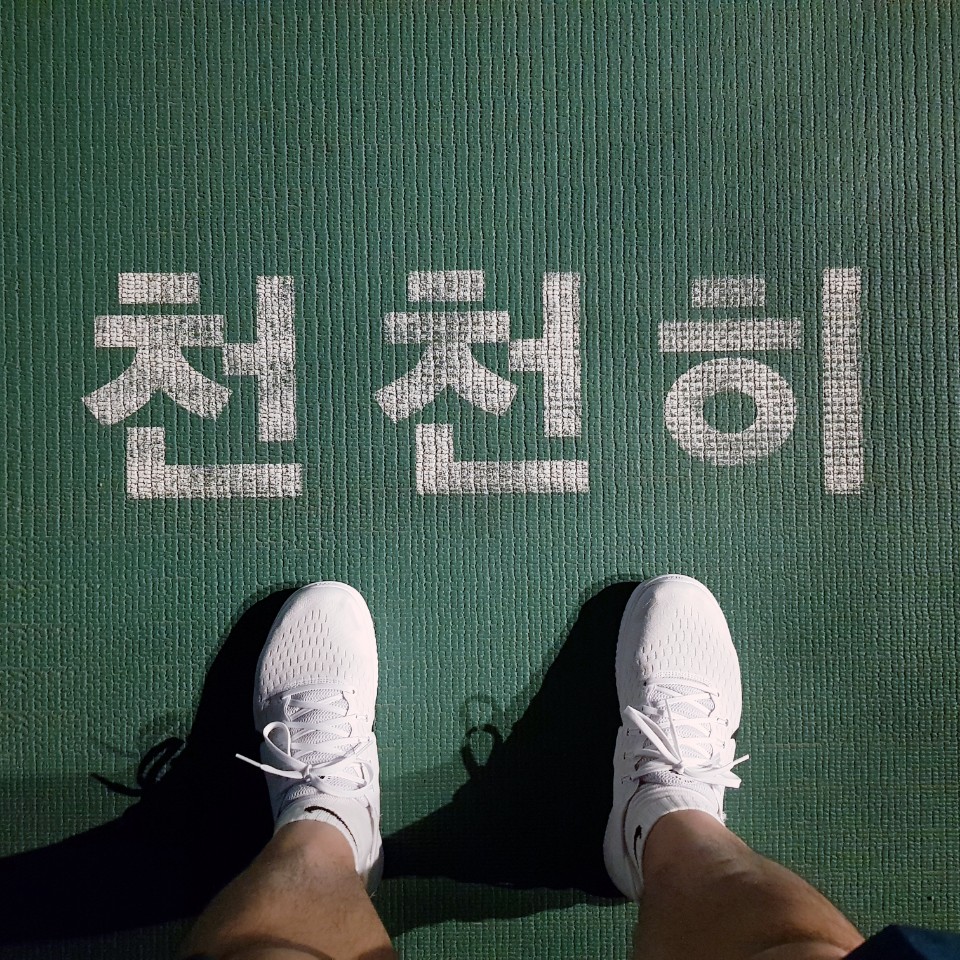[Practical-Java] 11. Parallel Programming-Future : Future Interface, CompletableFuture Class
in Java on Java Practical
Fork/Join 프레임워크에서 RecursiveTask와 RecursiveAction의 명세서를 살펴보면 두 클래스 모두 Future 인터페이스를 구현한 추상 클래스이다.
병렬 프로그래밍-Future : Future 인터페이스, CompletableFuture 클래스
Future 인터페이스를 이용해서 비동기 연산을 실행하면 저수준의 스레드 프로그래밍을 하지 않아도 비동기 처리가 가능하다. Future 인터페이스는 연산 작업의 결과를 확인하는 용도에 그친다. 그래서 더 많은 연산 작업을 위해 자바 8에서 CompletableFuture 클래스를 Future인터페이스의 구현체로 추가 되었다.
1. Future 인터페이스
Future 인터페이스는 자바에서 비동기 계산의 결과를 보여준다. 이 인터페이스는 계산이 완료될 때까지 기다리거나, 계산이 완료되었는지 확인하거나, 계산을 취소하는 등의 작업을 처리한다. Future는 멀티스레딩 프로그램에서 매우 유용하게 사용되며, 복잡한 동시성 관리 없이 비동기 실행 결과를 처리할 수 있게 도와준다.
1-1. 주요 특징
- 결과 보류 (Result Holding):
Future는 비동기 작업이 완료되기를 기다리는 동안 결과를 보류- 작업이 완료되면,
get()메서드를 통해 결과 확인
- 블로킹 작업 지원:
get()메서드를 호출하면 해당 호출이 작업의 결과를 받을 때까지 호출 스레드를 블로킹- 결과가 준비될 때까지 다른 작업을 하지 못하게 하는 단점이 있지만, 필요한 경우 결과를 기다리는 간단한 방법을 제공
- 타임아웃 설정 가능:
get(long timeout, TimeUnit unit)메서드를 사용하면 지정된 시간 동안만 결과를 기다릴 수 있음- 이 시간이 지나면
TimeoutException이 발생하여 블로킹 상태에서 종료
- 작업 취소 지원:
cancel(boolean mayInterruptIfRunning)메서드를 사용하면 진행 중인 작업을 취소mayInterruptIfRunning파라미터가true로 설정되면, 실행 중인 스레드에 대해 인터럽트를 시도하여 작업을 중단시킬 수 있음
- 작업 완료 확인:
isDone()메서드를 통해 작업이 완료되었는지 여부를 확인할 수 있음- 해당 메서드는 작업이 정상적으로 완료되었거나, 예외가 발생했거나, 취소되었을 때
true를 반환
- 작업 취소 확인:
isCancelled()메서드를 통해 작업이 취소되었는지 여부를 확인할 수 있음- 작업이 취소에 성공하면
true를 반환
1-2. 주요 메소드
boolean cancel(boolean mayInterruptIfRunning):- 이 메소드는 아직 완료되지 않은 작업을 취소하려고 시도
mayInterruptIfRunning파라미터가true인 경우, 진행 중인 스레드를 중단시키려 시도- 작업이 성공적으로 취소되면
true를 반환, 그렇지 않으면false를 반환
boolean isCancelled():- 작업이 취소되었는지 여부를 반환
- 작업이 취소되면
true를 반환
boolean isDone():- 작업이 완료되었는지 여부
- 작업이 정상적으로 완료/예외발생/취소 되었을 때
true를 반환
V get():- 비동기 작업의 결과를 가져옴
- 이 메소드는 결과가 준비될 때까지 현재 스레드를 블로킹
- 작업이 완료되면 결과를 반환, 만약 작업 중 예외가 발생한 경우
ExecutionException을 던짐
V get(long timeout, TimeUnit unit):- 지정된 시간 동안 결과를 기다린 후 결과를 반환
- 지정된 시간이 지나면
TimeoutException을 던짐 - 이 메소드도 현재 스레드를 블로킹
Future 예제 코드-1
다음은 ExecutorService를 사용하여 비동기 작업을 제출하고 Future를 통해 결과를 처리하는 간단한 예제로 Future 인터페이스를 사용하면 비동기 작업의 결과를 쉽게 처리할 수 있지만, 결과를 기다리는 동안 현재 스레드가 블로킹된다는 단점이 있다.
public class FutureSimpleExample {
public static void main(String[] args) throws ExecutionException, InterruptedException {
ExecutorService executor = Executors.newSingleThreadExecutor();
Future<String> future = executor.submit(() -> {
System.out.println("비동기 작업 실행");
TimeUnit.SECONDS.sleep(3);
return "비동기 3초 작업 완료";
});
System.out.println("메인 스레드 다른 작업 수행");
//결과가 필요할 때까지 대기
String result = future.get(); // 블로킹 호출
System.out.println("결과: " + result);
executor.shutdown();
}
}
메인 스레드 다른 작업 수행
비동기 작업 실행
결과: 비동기 3초 작업 완료
위 예제에서는 submit 메소드를 사용하여 비동기적으로 작업을 실행하고, get 메소드를 사용하여 그 결과를 블록킹 되어 기다린다. 메인 스레드는 결과가 준비될 때까지 다른 작업을 수행된다.
아래는 또 다른 Future 인터페이스 에제코드이다.
Future 예제 코드-2
public class FutureMultiWaitExample {
public static void main(String[] args) {
ExecutorService executor = Executors.newFixedThreadPool(3);
//비동기 작업 제출
Future<Integer> future1 = executor.submit(() -> {
TimeUnit.SECONDS.sleep(1);
return 10;
});
Future<Integer> future2 = executor.submit(() -> {
TimeUnit.SECONDS.sleep(2);
return 20;
});
Future<Integer> future3 = executor.submit(() -> {
TimeUnit.SECONDS.sleep(3);
return 30;
});
try {
//모든 작업의 결과를 기다림
Integer result1 = future1.get();
Integer result2 = future2.get();
Integer result3 = future3.get();
System.out.println("작업 1 결과: " + result1);
System.out.println("작업 2 결과: " + result2);
System.out.println("작업 3 결과: " + result3);
} catch (InterruptedException | ExecutionException e) {
e.printStackTrace();
} finally {
executor.shutdown();
}
}
}
작업 1 결과: 10
작업 2 결과: 20
작업 3 결과: 30
세 개의 비동기 작업을 ExecutorService의 submit 메소드를 사용하여 제출합니다. 각 작업은 처리하고 future.get() 메소드는 각 작업의 결과가 준비될 때까지 현재 스레드를 블로킹하며, 모든 작업이 완료되면 결과를 출력한다. Future를 활용하면 여러 비동기 작업의 결과를 효율적으로 관리할 수 있으며, 각 작업의 완료 시간에 맞춰 결과를 순차적으로 처리할 수 있다.
이처럼 Future 인터페이스를 사용하면 비동기 작업의 결과를 쉽게 처리할 수 있지만, 결과를 기다리는 동안 현재 스레드가 블로킹된다는 단점이 있다. 이러한 단점을 해결하기 위해 CompletableFuture와 같은 더 고급 기능을 제공하는 클래스가 등장했다.
2. CompletableFuture 클래스
CompletableFuture 클래스는 자바에서 비동기 프로그래밍을 보다 효과적으로 수행할 수 있도록 설계된 클래스로, Future 인터페이스의 단점을 보완하기에 추가 되었다. java.util.concurrent 패키지에 속해 있으며, 비동기 계산의 결과를 표현하고, 여러 비동기 작업을 효율적으로 조합하고, 비동기 작업에 대한 결과 처리 및 에러 처리를 유연하게 처리할 수 있는 기능을 제공한다.
2-1. 주요 특징
- 비동기 작업의 조합 및 체이닝:
CompletableFuture는 여러 개의 비동기 작업을 순차적, 병렬적으로 조합하고, 작업의 결과를 체이닝 방식으로 다룰 수 있음thenCompose,thenCombine같은 메서드를 사용하여 여러 단계의 비동기 로직을 하나로 결합 가능
- 비동기 작업의 트리거:
runAsync와supplyAsync메서드를 사용해 비동기 작업을 쉽게 시작할 수 있음- 이들은 각각
Runnable과Supplier인터페이스를 매개변수로 받아 비동기 실행을 트리거
- 결과 처리 및 소비:
thenApply,thenAccept,thenRun같은 메서드를 통해 비동기 작업의 결과를 변환, 소비 또는 추가 작업 실행 등의 연속적인 작업을 할 수 있음- 이 메서드들은 비동기 작업의 결과가 준비되면 실행됨
- 에러 처리:
exceptionally,handle,whenComplete등의 메서드를 통해 비동기 작업 중 발생할 수 있는 에러를 적절히 처리할 수 있음- 이를 통해 로직을 강건하게 유지하고, 예외 상황에서도 적절한 대응 가능
- 블로킹 없는 비동기 프로그래밍:
CompletableFuture는get()메서드를 사용해 결과를 가져오는 일반적인Future와 달리, 결과를 기다리는 동안 다른 작업을 할 수 있도록 도움- 결과가 준비되면 콜백이 트리거되어 처리됨.
- 스레드 커스터마이징:
- 비동기 작업을 실행할 스레드를 커스터마이즈할 수 있도록,
Executor를 사용하여 비동기 메서드를 실행할 수 있다. 이를 통해 리소스 사용을 최적화하고 성능을 향상시킬 수 있음
- 비동기 작업을 실행할 스레드를 커스터마이즈할 수 있도록,
2-2. 주요 메서드
작업 생성
supplyAsync(Supplier<U> supplier):- 비동기적으로 값을 공급하고
CompletableFuture<U>를 반환
- 비동기적으로 값을 공급하고
runAsync(Runnable runnable):- 반환값 없이 비동기적으로 작업을 실행하고
CompletableFuture<Void>를 반환
- 반환값 없이 비동기적으로 작업을 실행하고
runAsync(Runnable runnable, Executor executor):- 사용자 정의 실행자를 사용하여 반환값 없이 비동기 작업을 실행
결과 처리 (Transformation)
thenApply(Function<? super T,? extends U> fn):- 이전 단계의 결과를 받아 함수를 적용하고, 결과로 새로운
CompletableFuture<U>를 반환
- 이전 단계의 결과를 받아 함수를 적용하고, 결과로 새로운
thenApplyAsync(Function<? super T,? extends U> fn):- 비동기적으로
thenApply를 수행
- 비동기적으로
thenApplyAsync(Function<? super T,? extends U> fn, Executor executor):- 사용자 정의 실행자를 사용하여 비동기적으로
thenApply를 수행
- 사용자 정의 실행자를 사용하여 비동기적으로
결과 소비 (Consumption)
thenAccept(Consumer<? super T> action):- 이전 단계의 결과를 소비하는 액션을 실행
thenAcceptAsync(Consumer<? super T> action):- 비동기적으로
thenAccept를 수행
- 비동기적으로
thenAcceptAsync(Consumer<? super T> action, Executor executor):- 사용자 정의 실행자를 사용하여 비동기적으로
thenAccept를 수행
- 사용자 정의 실행자를 사용하여 비동기적으로
작업 연결 (Combination)
thenCombine(CompletionStage<? extends U> other, BiFunction<? super T,? super U,? extends V> fn):- 두
CompletableFuture의 결과를 조합
- 두
thenCombineAsync(CompletionStage<? extends U> other, BiFunction<? super T,? super U,? extends V> fn):- 비동기적으로 두
CompletableFuture의 결과를 조합
- 비동기적으로 두
thenCompose(Function<? super T, ? extends CompletionStage<U>> fn):- 이전 단계의 결과를 받아 새로운
CompletableFuture를 생성하고 연결
- 이전 단계의 결과를 받아 새로운
예외 처리
exceptionally(Function<Throwable, ? extends T> fn):- 비동기 실행 중 예외가 발생했을 때 예외를 처리하고 기본 값을 제공
handle(BiFunction<? super T, Throwable, ? extends U> fn):- 이전 단계의 결과와 예외를 모두 처리할 수 있음
whenComplete(BiConsumer<? super T, ? super Throwable> action):- 성공적으로 완료되었거나 예외가 발생했을 때 실행할 작업을 지정
whenCompleteAsync(BiConsumer<? super T, ? super Throwable> action):- 비동기적으로
whenComplete를 수행
- 비동기적으로
whenCompleteAsync(BiConsumer<? super T, ? super Throwable> action, Executor executor):- 사용자 정의 실행자를 사용하여 비동기적으로
whenComplete를 수행
- 사용자 정의 실행자를 사용하여 비동기적으로
동작 실행 (Actions without Results)
thenRun(Runnable action):- 이전 단계의 결과와 상관없이 주어진 작업을 실행
thenRunAsync(Runnable action):- 비동기적으로
thenRun을 수행
- 비동기적으로
thenRunAsync(Runnable action, Executor executor):- 사용자 정의 실행자를 사용하여 비동기적으로
thenRun을 수행
- 사용자 정의 실행자를 사용하여 비동기적으로
CompletableFuture thenApply(결과 처리) 메서드 예제 코드-1
import java.util.concurrent.*;
import java.util.function.Consumer;
import java.util.function.Function;
import java.util.function.Supplier;
public class CompletableFutureSimpleExample {
public static void main(String[] args) throws ExecutionException, InterruptedException {
//비동기 작업으로 숫자 생성
CompletableFuture<Integer> future = CompletableFuture.supplyAsync(new Supplier<Integer>() {
@Override
public Integer get() {
System.out.println("비동기 작업으로 5 리턴");
return 5;
}
});
//CompletableFuture<Integer> future = CompletableFuture.supplyAsync(() -> {
// System.out.println("Original value generated asynchronously.");
// return 5;
//});
//결과에 10을 더하는 작업
CompletableFuture<Integer> resultFuture = future.thenApply(new Function<Integer, Integer>() {
@Override
public Integer apply(Integer value) {
System.out.println("이전 단계의 결과 5에 10 더하기 작업");
return value + 10;
}
});
//CompletableFuture<Integer> resultFuture = future.thenApply(value -> {
// System.out.println("Adding 10 to the original value.");
// return value + 10;
//});
//최종 결과 출력
resultFuture.thenAccept(new Consumer<Integer>() {
@Override
public void accept(Integer result) {
System.out.println("결과 : " + result);
}
});
// 메인 스레드가 종료되지 않도록 대기
resultFuture.get(); // 이 호출은 필요한 경우 결과가 준비될 때까지 현재 스레드를 블로킹합니다.
}
}
비동기 작업으로 5 리턴
이전 단계의 결과 5에 10 더하기 작업
결과 : 15
CompletableFuture thenCombine(작업 결합) 메서드 예제 코드-2
import java.util.concurrent.CompletableFuture;
import java.util.concurrent.ExecutionException;
public class CompletableFutureCombinationExample {
public static void main(String[] args) throws ExecutionException, InterruptedException {
//첫 번째 비동기 작업: 숫자 5 생성
CompletableFuture<Integer> future1 = CompletableFuture.supplyAsync(() -> {
System.out.println("첫 번째 비동기 작업 시작");
try {
Thread.sleep(5000);
System.out.println("첫 번째 비동기 작업 5초 동안 처리");
} catch (InterruptedException e) {
Thread.currentThread().interrupt();
}
return 5;
});
//두 번째 비동기 작업: 숫자 10 생성
CompletableFuture<Integer> future2 = CompletableFuture.supplyAsync(() -> {
System.out.println("두 번째 비동기 작업 시작");
try {
Thread.sleep(3000);
System.out.println("두 번째 비동기 작업 3초 동안 처리");
} catch (InterruptedException e) {
Thread.currentThread().interrupt();
}
return 10;
});
//두 결과를 조합하여 합산
CompletableFuture<Integer> resultFuture = future1.thenCombine(future2, (result1, result2) -> {
return result1 + result2;
});
//최종 결과 출력
resultFuture.thenAccept(result -> System.out.println("결과를 조합하여 합산 : " + result));
//모든 작업 완료를 기다림
resultFuture.get();
}
}
첫 번째 비동기 작업 시작
두 번째 비동기 작업 시작
두 번째 비동기 작업 3초 동안 처리
첫 번째 비동기 작업 5초 동안 처리
결과를 조합하여 합산 : 15
CompletableFuture 대량 데이터 비동기처리 예제 코드-3
import java.util.ArrayList;
import java.util.List;
import java.util.concurrent.CompletableFuture;
import java.util.concurrent.ExecutionException;
import java.util.concurrent.ThreadLocalRandom;
import java.util.stream.Collectors;
public class InsuranceCalculationExample {
public static void main(String[] args) throws InterruptedException, ExecutionException {
List<CompletableFuture<String>> futures = new ArrayList<>();
//100명의 고객에 대한 보험료 계산
for (int i = 0; i < 100; i++) {
final int customerId = i + 1;
CompletableFuture<String> future = CompletableFuture.supplyAsync(() -> calculateInsurance(customerId));
futures.add(future);
}
//모든 계산 된 고객 보험료 futures 를 CompletableFuture 로 하나로 결합
CompletableFuture<Void> allDone = CompletableFuture.allOf(futures.toArray(new CompletableFuture[0]));
//모든 작업이 완료된 후 다시 List 데이터로 도출
CompletableFuture<List<String>> allResults = allDone.thenApply(v -> {
return futures.stream()
.map(CompletableFuture::join) // 결과를 추출
.collect(Collectors.toList());
});
//결과 출력
allResults.thenAccept(results -> {
results.forEach(result -> System.out.println("고객 ID:" + result));
});
//모든 작업 완료를 기다림
allResults.get();
}
//고객들의 보험료 계산
private static String calculateInsurance(int customerId) {
//실제 보험료 계산 로직이 있어야 함)
int insurance = ThreadLocalRandom.current().nextInt(1000, 5000);
//System.out.println("고객 ID : " + customerId + ", 보험료 산출 : " + insurance);
return customerId + "|보험료:" + insurance;
}
}