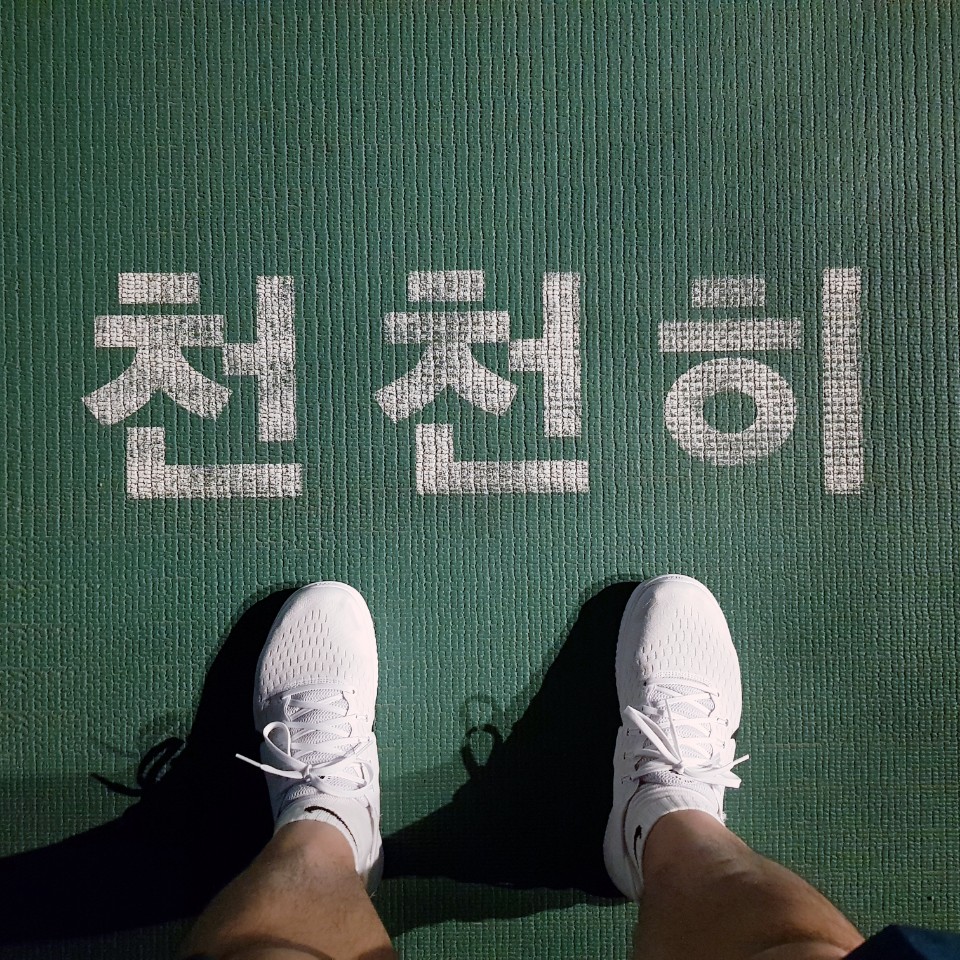[Java] FILE (6) ByteArrayInputStream 과 ByteArrayOutputStream 바이트 배열 스트림
in Java on Java File I/O
ByteArrayInputStream 과 ByteArrayOutputStream 은 Buffer 을 이용한 방식이 아닌 바이트배열에 데이터를 입출력하는데 사용되는 스트림이다.
1. ByteArrayInputStream 과 ByteArrayOutputStream
ByteArrayInputStream 과 ByteArrayOutputStream 은 메모리, 즉 바이트배열에 데이터를 입출력하는데 사용되는 스트림이다.
주로 다른 곳에 입출력하기 전에 데이터를 임시로 바이트 배열에 담아서 변환 등의 작업 시에 사용 된다.
ByteArrayInputStream은 바이트 배열을 차례대로 읽어 들이기 위한 클래스이며, ByteArrayOutputStream은 내부적으로 저장 공간에 쌓이고 toByteArray() 로 저장된 모든 내용이 바이트 배열로 반환 된다.
바이트 배열(byte[])은 파일 데이터 및 이진 데이터을 저장하고 새로운 데이터를 다시 저장 및 확장하는 등 byte[]를 동적으로 편리하게 쓰기 위함이며, 파일 내용 및 데이터를 메모리에 로드해야 한다는 것입니다.
byte[]의 경우 금방쓰고 버리고 하는 사용 빈도수가 높기때문에 GC(garbage collection)이 자주 작동하게 되고 성능에 영향을 준다. 그래서 효율적으로 사용하기 위해 나온것이 ByteBuffer와 ByteArrayOutputStream이다. ByteArrayOutputStream은 저장소 개념으로 사용되며, 정확한 길이를 모를때 효율적이다.
c.f) JVM이 다루는 Heap 메모리보다 큰 배열을 사용할 수 없음
ByteArrayInputStream / ByteArrayOutputStream 예제
/**
* ByteArrayInputStream / ByteArrayOutputStream
* - byte배열을 이용해서 한 번에 배열의 크기만큼 읽고 쓸 수 있다.
* - 만약 스트림의 크기를 정확히 모를 때는 일정한 크기의 바이트를 계속해서 받아서 써야한다.
*/
public static void exampleByteArrayStream () {
byte[] inSrc = {0,1,2,3,4,5,6,7,8,9};
byte[] outSrc = null;
byte[] temp = new byte[10];
ByteArrayInputStream input = null;
ByteArrayOutputStream output = null;
input = new ByteArrayInputStream(inSrc);
output = new ByteArrayOutputStream();
input.read(temp, 0, temp.length); // 읽어 온 데이터를 temp에 담는다.
output.write(temp, 5, 5); // temp[5]부터 5개의 데이터를 write한다.
outSrc = output.toByteArray();
System.out.println("Input Source: " + Arrays.toString(inSrc));
System.out.println("temp Source: " + Arrays.toString(temp));
System.out.println("output Source: " + Arrays.toString(outSrc));
}
ByteArrayOutputStream 이용한 File 데이터 반환
/**
* 1. ByteArrayOutputStream 을 이용한 File 을 read 해서 데이터 반환하는 메서드
* @param fileMap
* @param filePath
* @param fileName
*/
public static void readFileBaosToData (Map<String, Object> fileMap, String filePath, String fileName) {
String fileFullPath = filePath + fileName;
FileInputStream fis = null;
ByteArrayOutputStream baos = null;
try {
fis = new FileInputStream(fileFullPath);
baos = new ByteArrayOutputStream();
byte[] buf = new byte[1024];
int readLen = buf.length;
int bytesRead = 0;
//1. 파일로부터 읽어들인 바이트 배열 수(readLen) 만큼을 buf 에 저장
while((bytesRead = fis.read(buf, 0, readLen))!=-1) {//-1이 아닐때까지 읽어
//출력한 결과(buf)를 ByteArrayOutputStream 의 내부저장 공간에 쌓음(baos)
baos.write(buf, 0, bytesRead);
}
//2. ByteArrayOutputStream 의 내부 저장공간에 저장된 바이트 배열(파일 내용)을 전부 반환
byte[] fileByteArray = baos.toByteArray();
System.out.println("파일의 내용(데이터)를 모두 읽어들여 바이트 배열로 저장");
System.out.println("읽어들인 byte 수 :" + fileByteArray.length);
fileMap.put("retData", new String(fileByteArray) );
} catch (Exception e) {
e.printStackTrace();
} finally {
try {
if (baos != null) baos.close();
} catch (Exception e) {
}
}
}