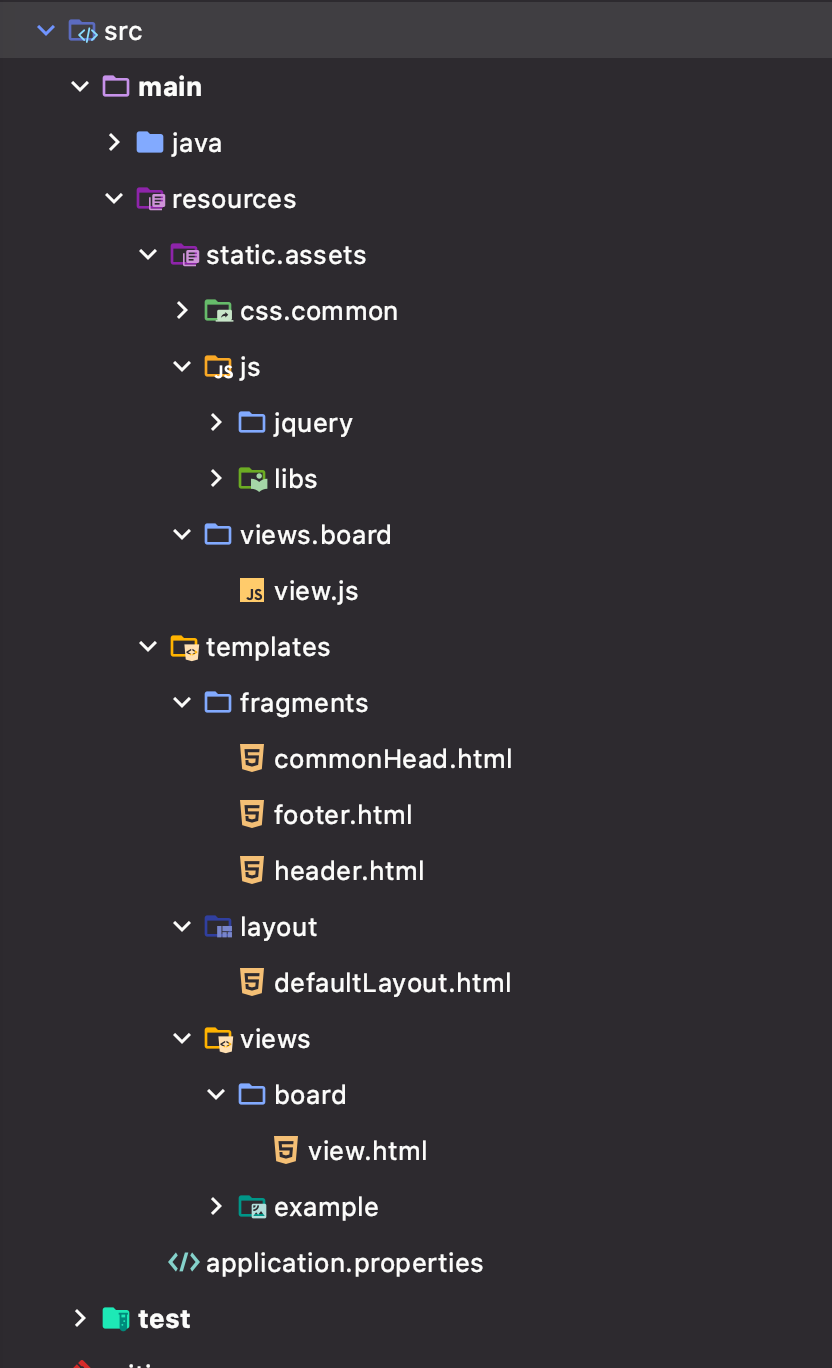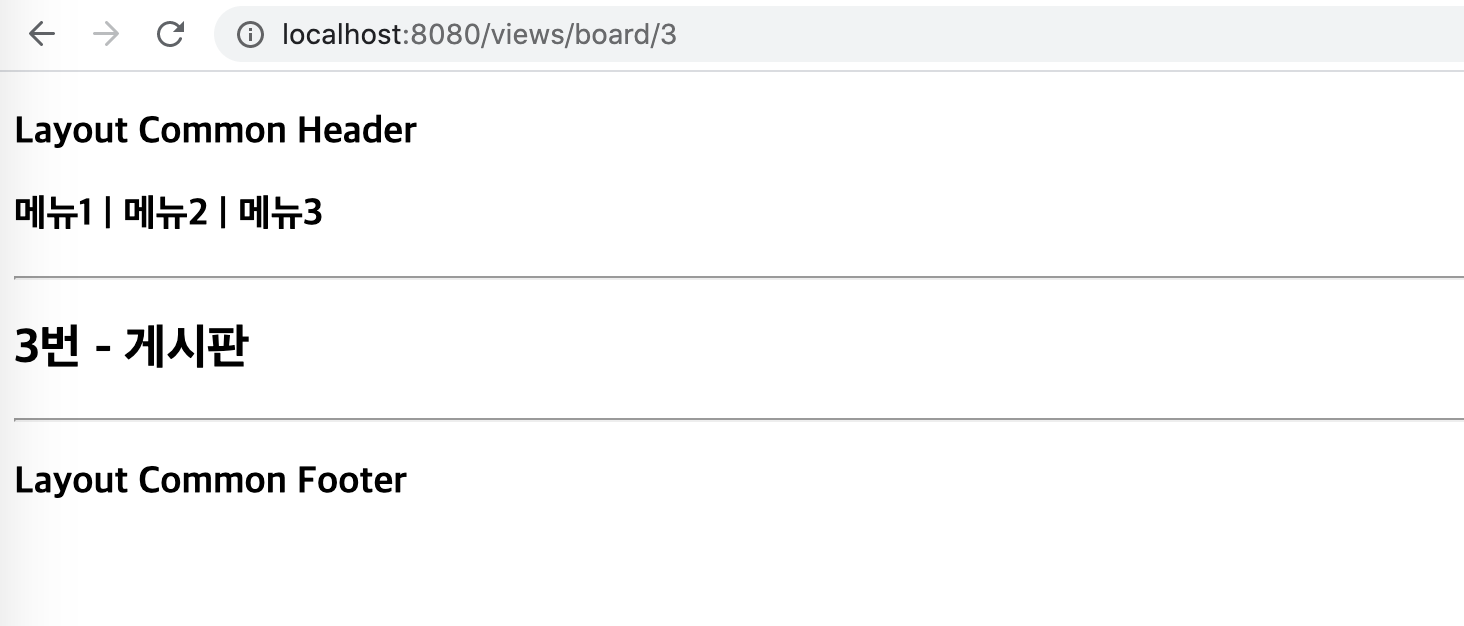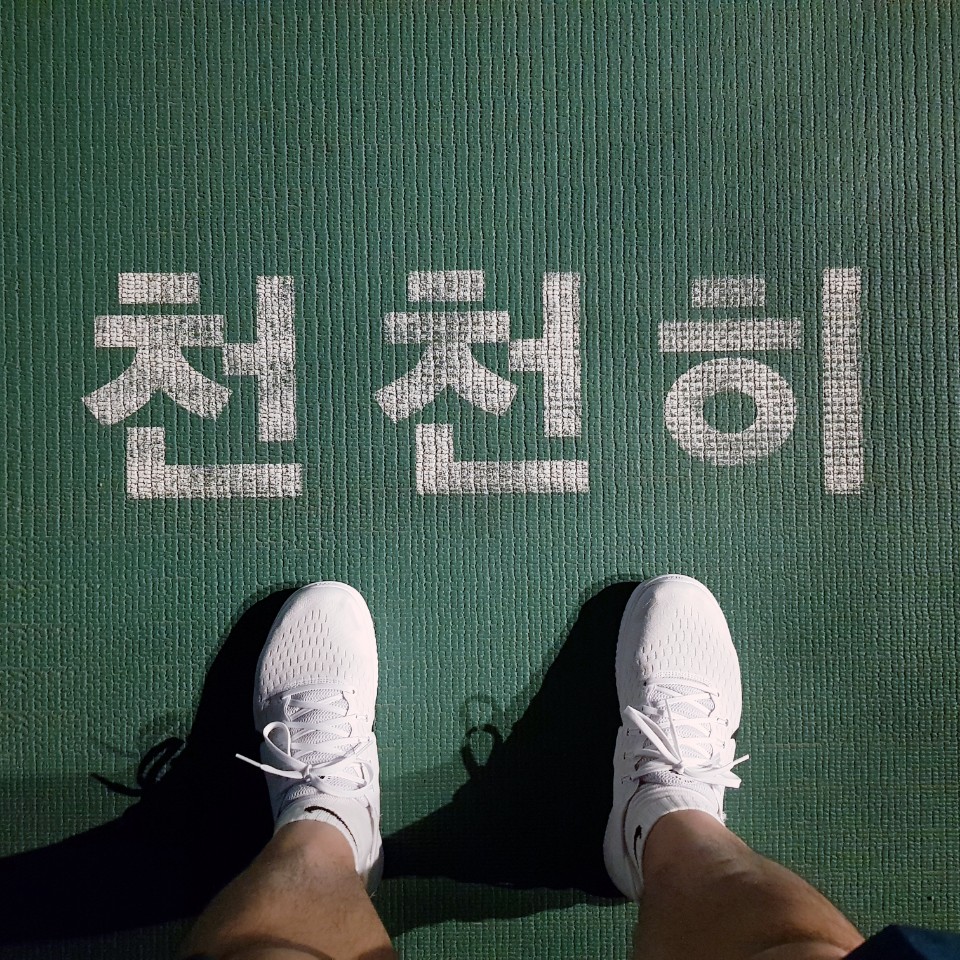1. [Thymeleaf] Springboot + Thymeleaf 프로젝트
in Gitlog on springboot-thymeleaf
Springboot + Thymeleaf 프로젝트에 대한 포스팅이다. 타임리프는 표현식이나 내장함수는 쉬우며 문서 자체가 잘 되어 있어서 초기 적용 방법만 알면 큰 문제는 없을 듯 하다.
개발 환경 및 내용
- Dev Tool: IDEA - IntelliJ
- JDK: OpenJDK
- JAVA: 11
- Framework: Springboot v2.4.0
- Build Tool: Gradle v3
- Springboot + Thymeleaf
Thymeleaf 란
Thymeleaf는 순수 HTML에 HTML5문법을 사용하여 Server side 로직을 수행할 수 있는 HTML 태그 및 속성 기반의 Template Engine이다. 웹 및 독립 실행 형 환경을위한 최신 서버 측 Java 템플릿 엔진이며, 스프링부트에서도 jsp보단 템플릿 종류인 Thymeleaf, Mustache, Velocity, Freemarker 등을 공식적으로 권장하고 있다.
타임리프 또한 템플릿 방식이고 표현식 등이 다른 라이브러리와 비슷하기에 대한 기본적인 적용방법과 전체적인 구조만 포스팅 할 예정이다.
Thymeleaf 개발 환경
build.gradle
dependencies {
implementation 'org.springframework.boot:spring-boot-starter-thymeleaf'
implementation 'nz.net.ultraq.thymeleaf:thymeleaf-layout-dialect'
implementation 'org.springframework.boot:spring-boot-starter-web'
implementation 'org.springframework.boot:spring-boot-starter-web-services'
compileOnly 'org.projectlombok:lombok'
developmentOnly 'org.springframework.boot:spring-boot-devtools'
annotationProcessor 'org.projectlombok:lombok'
testImplementation 'org.springframework.boot:spring-boot-starter-test'
}
Thymeleaf dependency
implementation 'org.springframework.boot:spring-boot-starter-thymeleaf'
implementation 'nz.net.ultraq.thymeleaf:thymeleaf-layout-dialect' /* 레이아웃 */
Thymeleaf 표현식
th:[속성]=”${출력 값 또는 조건식}”
<span th:text="${boardId}"></span>
<input name="boardId" th:value="${boardModel.boardId}" type="text">
Thymeleaf 3.x 에서는 inline 표현식이 추가
[[$board.title]]
타임리프의 다른 표현식이나 내장함수나 뒤에서 포스팅
Thymeleaf 프로젝트 구조
commonHead.html
<!DOCTYPE html>
<html xmlns:th="http://www.thymeleaf.org">
<th:block th:fragment="commonHead">
<meta http-equiv="Content-Type" content="text/html; charset=UTF-8">
<meta content='width=device-width, initial-scale=1, maximum-scale=1, user-scalable=no' name='viewport'>
<meta charset="utf-8">
<meta name="title" th:content="${metaTitle}">
<title th:text="${metaTitle}"></title>
<meta http-equiv="X-UA-Compatible" content="IE=Edge">
<!-- js -->
<!-- <script src="@{https://code.jquery.com/jquery-3.5.0.min.js}"></script>-->
<script th:src="@{/assets/js/jquery/jquery-3.5.0.min.js}"></script>
<script th:src="@{/assets/js/jquery/jquery-ui.min.js}" ></script>
<script th:src="@{/assets/js/libs/vue.2.6.12.js}"></script>
<script th:src="@{/assets/js/libs/axios.min.js}"></script>
<!-- css -->
<link rel="stylesheet" th:href="@{/assets/css/common/custom-ui.css}" />
</th:block>
</html>
header.html
<!DOCTYPE html>
<html xmlns:th="http://www.thymeleaf.org">
<header th:fragment="header">
<div>
<h3>Layout Common Header</h3>
<h3>메뉴1 | 메뉴2 | 메뉴3</h3>
<hr>
</div>
</header>
</html>
footer.html
<!DOCTYPE html>
<html xmlns:th="http://www.thymeleaf.org">
<footer th:fragment="footer">
<div>
<hr>
<h3>Layout Common Footer</h3>
</div>
</footer>
</html>
defaultLayout.html (기본 레이아웃)
<!DOCTYPE html>
<html xmlns:th="http://www.thymeleaf.org"
xmlns:layout="http://www.ultraq.net.nz/thymeleaf/layout"
lang="ko">
<head>
<th:block th:replace="fragments/commonHead"></th:block>
</head>
<header th:replace="~{fragments/header :: header}" />
<body>
<div>
<!-- 각 화면 컨텐츠 -->
<th:block layout:fragment="content" />
</div>
<!-- 각 화면 js -->
<th:block layout:fragment="custom_js"></th:block>
</body>
<footer th:replace="fragments/footer :: footer" />
</html>
view.html (각 컨테츠 개발 화면)
<!DOCTYPE html>
<html xmlns:th="http://www.thymeleaf.org"
xmlns:layout="http://www.ultraq.net.nz/thymeleaf/layout"
layout:decorate="~{layout/defaultLayout}"
th:with="metaTitle='게시판'">
<head>
</head>
<body>
<!-- content -->
<th:block layout:fragment="content">
<div>
<h2><span th:text="${boardId}"></span>번 - 게시판 </h2>
</div>
</th:block>
<!-- //content -->
<!-- script -->
<th:block layout:fragment="custom_js">
<script th:src="@{/assets/views/board/view.js}"></script>
</th:block>
<!-- //script -->
</body>
</html>
Mapping & URL 결과 호출
@RestController
@RequestMapping("/views/board/")
public class BoardController {
@GetMapping("/{boardId}")
public ModelAndView view(@PathVariable(name="boardId", required = true) Long boardId) {
ModelAndView mv = new ModelAndView();
mv.addObject("boardId", boardId);
mv.setViewName("views/board/view");
return mv;
}
}
스프링부트에서 thymeleaf(타임리프)로 화면 개발 할 경우 위와 같이 html/css/js 파일들을 include/import 해서 프로젝트 구조만 파악하기 위한 포스팅이다.
https://www.thymeleaf.org/doc/tutorials/3.0/usingthymeleaf.html#introducing-thymeleaf
[참고]
- https://www.thymeleaf.org/index.html
- https://www.thymeleaf.org/doc/articles/layouts.html
- https://www.thymeleaf.org/doc/tutorials/3.0/usingthymeleaf.html#introducing-thymeleaf
- https://eblo.tistory.com/57
- https://elfinlas.github.io/2018/02/16/thymeleaf-layout-dialect_exam/
- https://elfinlas.github.io/2018/02/17/thymeleaf-layout-dialect/
- https://code.jquery.com/
- https://cdnjs.com/libraries/axios
- https://unpkg.com/vue@2.6.12/dist/vue.js