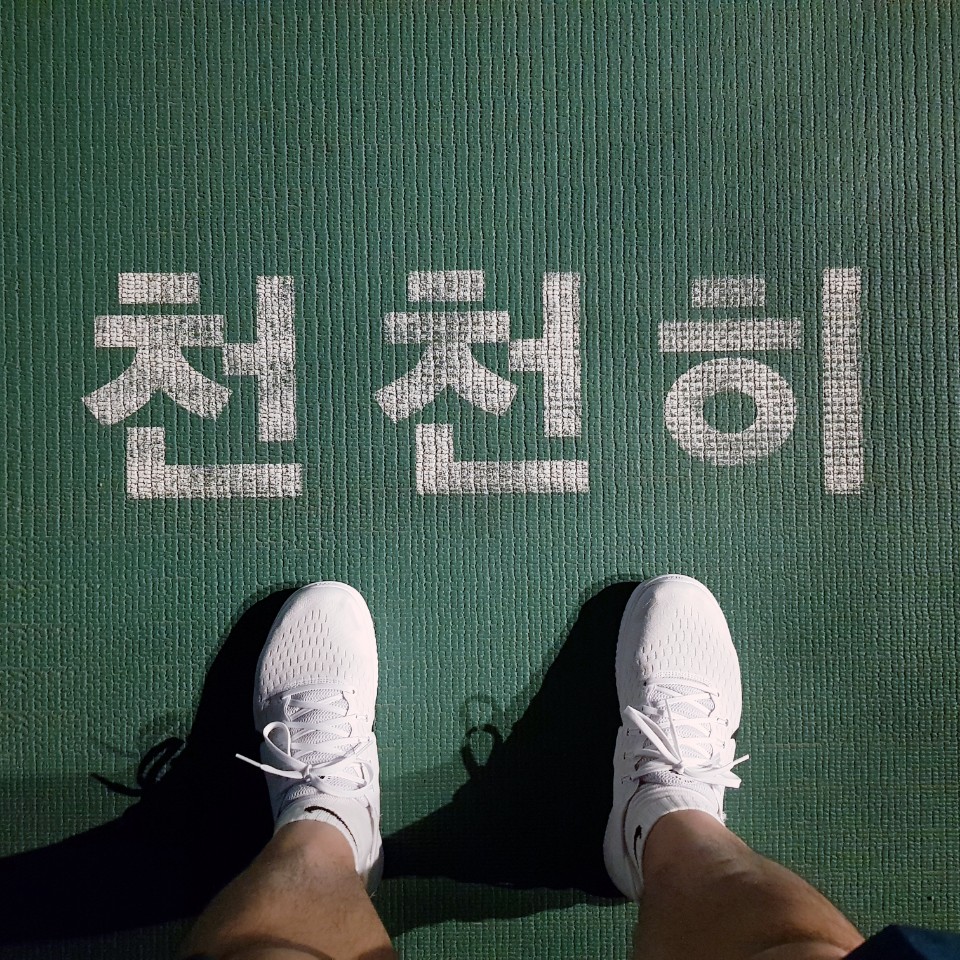[MySQL] 1. MySQL 설치 for Mac
in Database on MySQL/MariaDB
맥북 기준으로 MySQL 설치 포스팅
1. Homebrew MySQL 설치
brew install mysql
2. MySQL 실행
mysql.server start
linked2ev@linked2ev-MacBook-Pro ~ % mysql.server start
Starting MySQL
.. SUCCESS!
3. MySQL 설정 (외부접속 허용)
3-1. MySQL 설정 명령어
mysql_secure_installation
3-2. 비밀번호 복잡성 유무
VALIDATE PASSWORD COMPONENT can be used to test passwords
and improve security. It checks the strength of password
and allows the users to set only those passwords which are
secure enough. Would you like to setup VALIDATE PASSWORD component?
Press y|Y for Yes, any other key for No: n
yes = 복잡한 규칙의 패스워드 이용
no = 간단한 규칙의 패스워드 이용
3-3. 비밀번호 설정
New password:
Re-enter new password:
3-4. 사용자 설정
By default, a MySQL installation has an anonymous user,
allowing anyone to log into MySQL without having to have
a user account created for them. This is intended only for
testing, and to make the installation go a bit smoother.
You should remove them before moving into a production
environment.
Remove anonymous users? (Press y|Y for Yes, any other key for No) : Yes
Yes - 접속하는 경우 “mysql -uroot”처럼 -u 옵션 필요
No - 접속하는 경우 “mysql”처럼 -u 옵션 불필요
3-5. 원격 접속 설정
Disallow root login remotely? (Press y|Y for Yes, any other key for No) : No
다른 IP에서 root 아이디로 원격접속을 허용 여부 설정
Yes - 원격접속 불가능
No - 원격접속 가능
3-6. Test 데이터베이스를 설정하는 질문
Remove test database and access to it? (Press y|Y for Yes, any other key for No) : No
3-7. 변경된 권한을 테이블에 적용하는 설정
Reload privilege tables now? (Press y|Y for Yes, any other key for No) : Yes
Yes - 적용(해당 질문)
No - 미적용
3-8. 설정 완료
All done!
4. MySQL 접속
mysql -uroot -p
mysql> status
설정 파일 위치
/usr/local/etc/my.cnf
외부에서 접속 가능하게 설정
해당 파일 수정 > 주석 처리
vi /usr/local/etc/my.cnf
#bind-address = 127.0.0.1
mysql을 재시작
brew services restart mysql