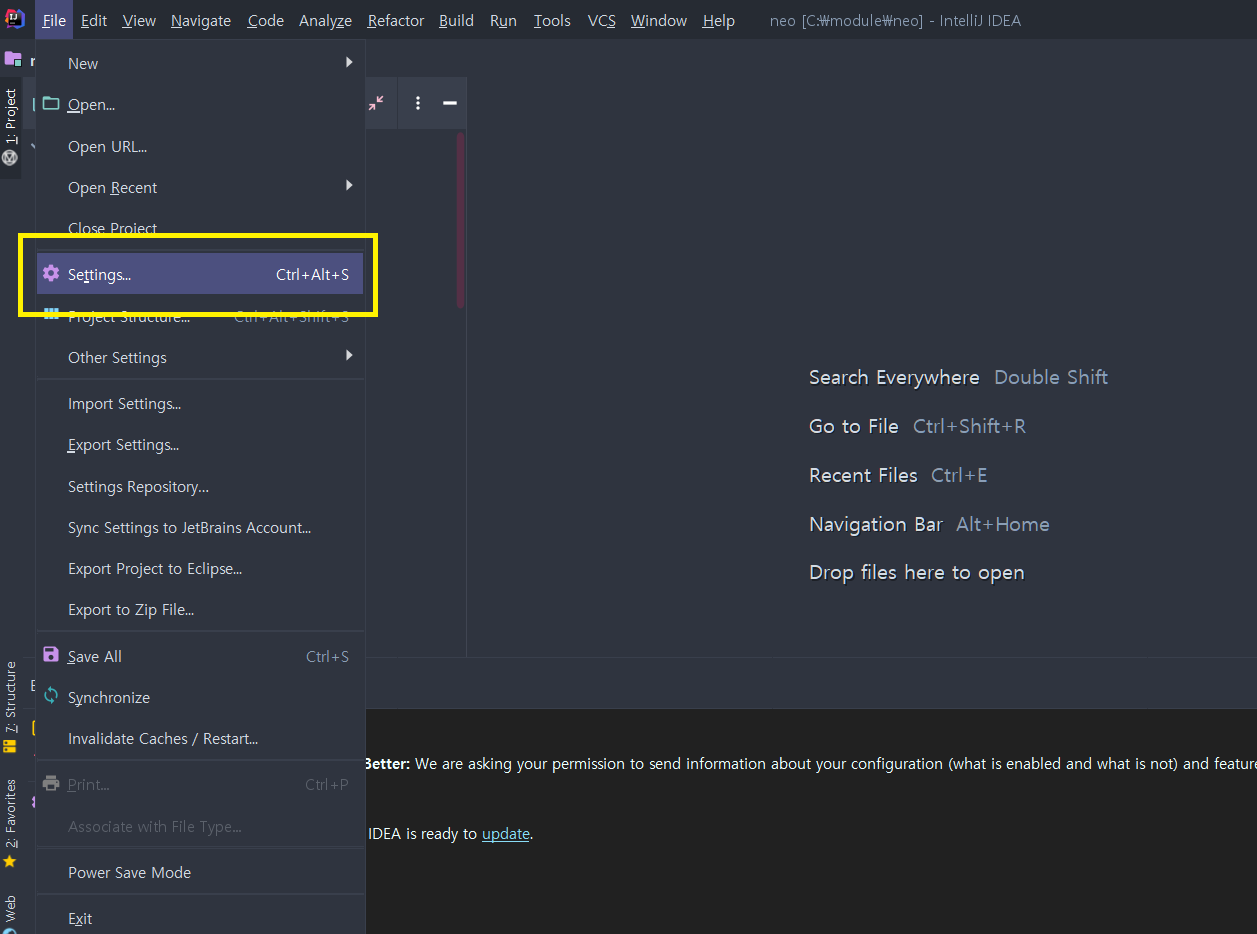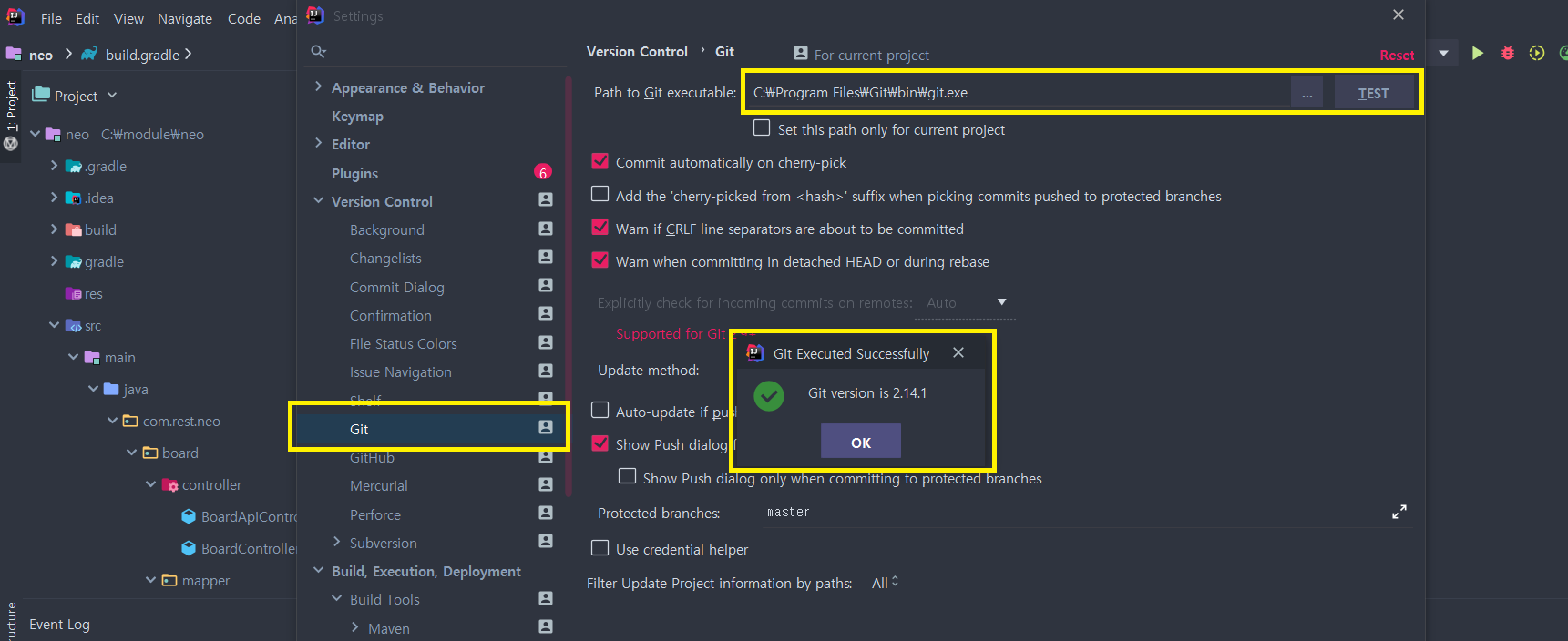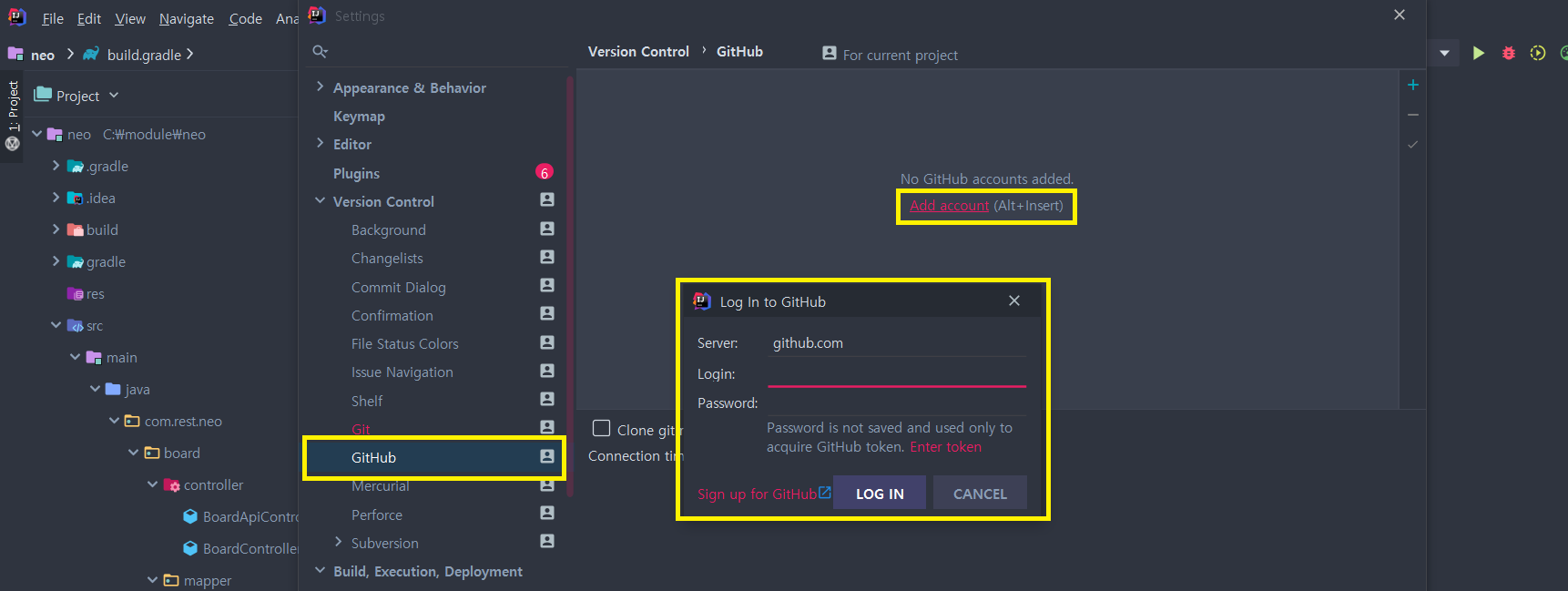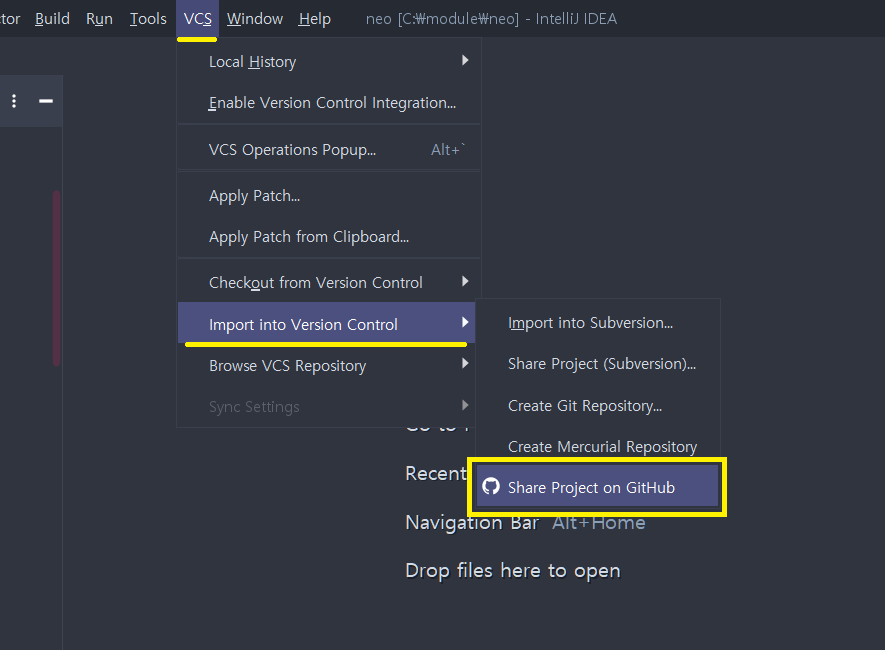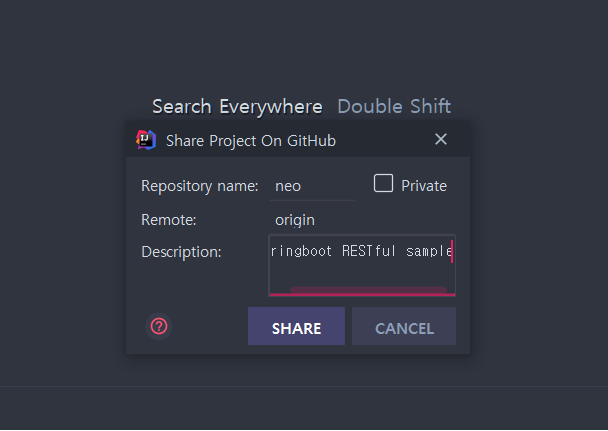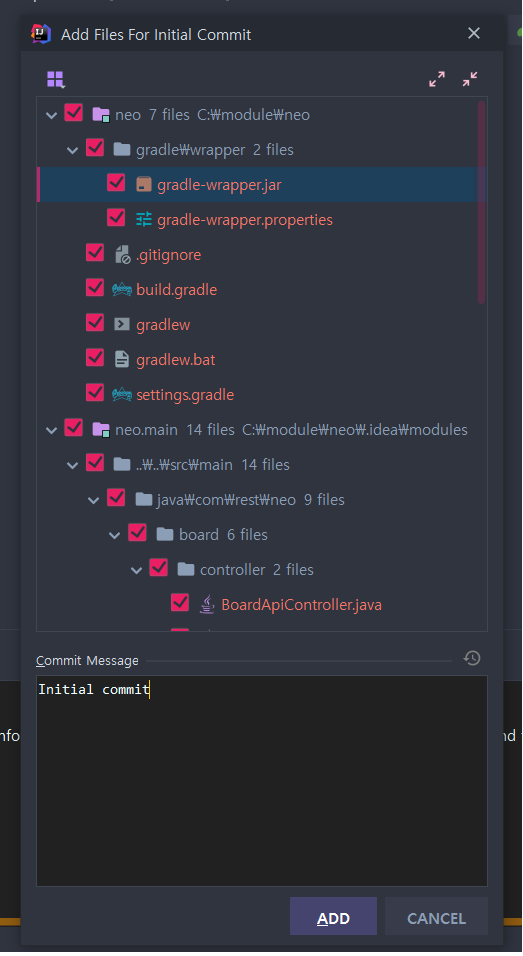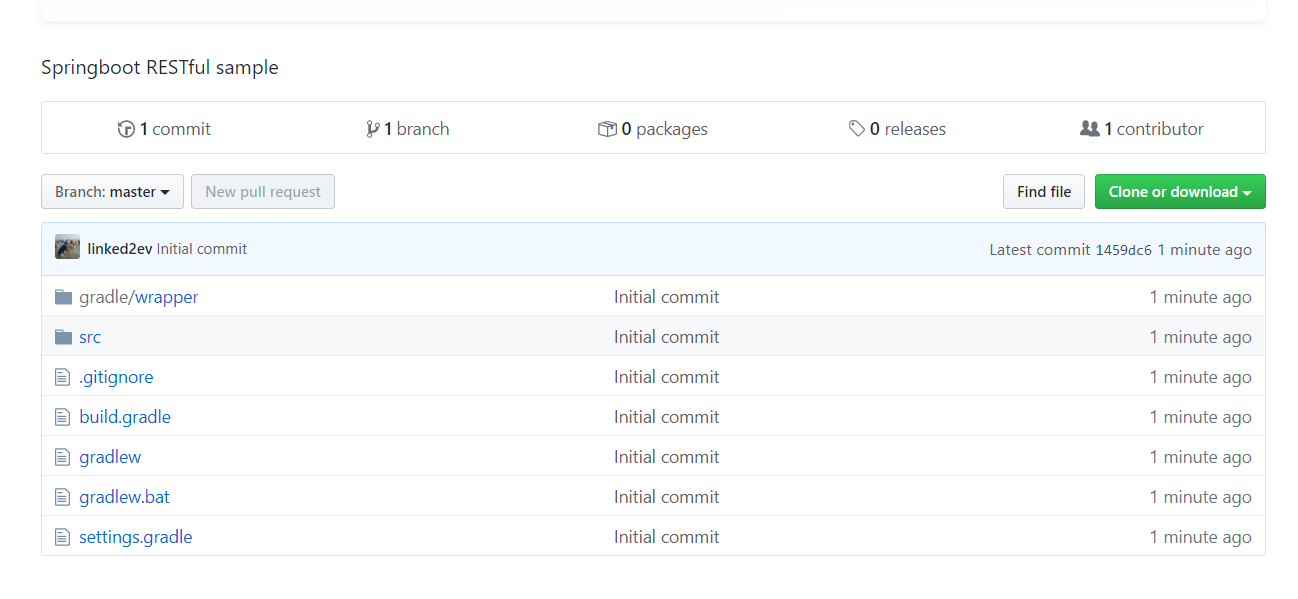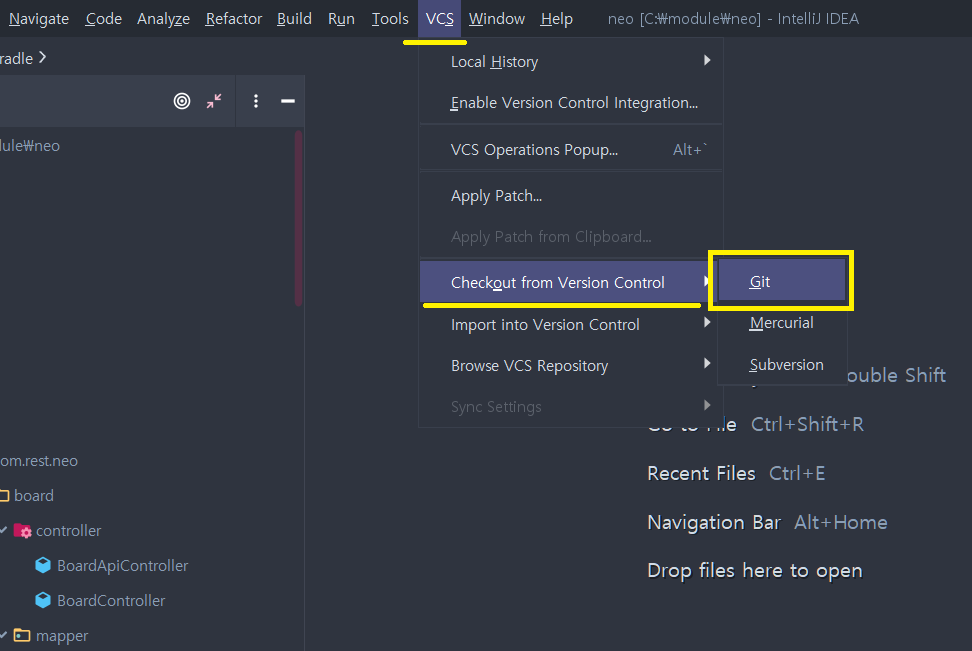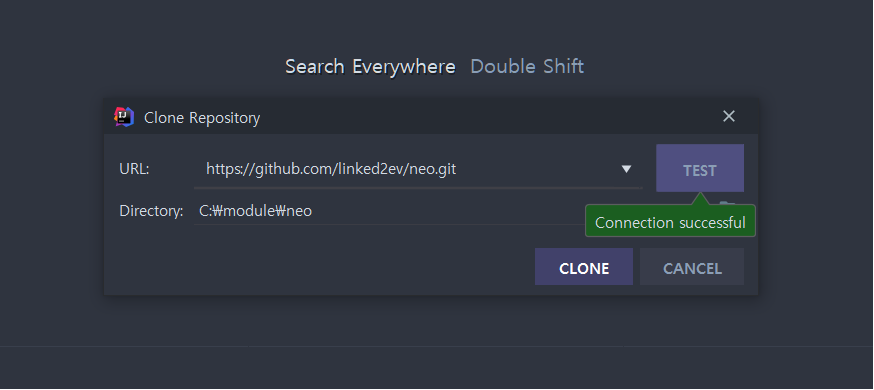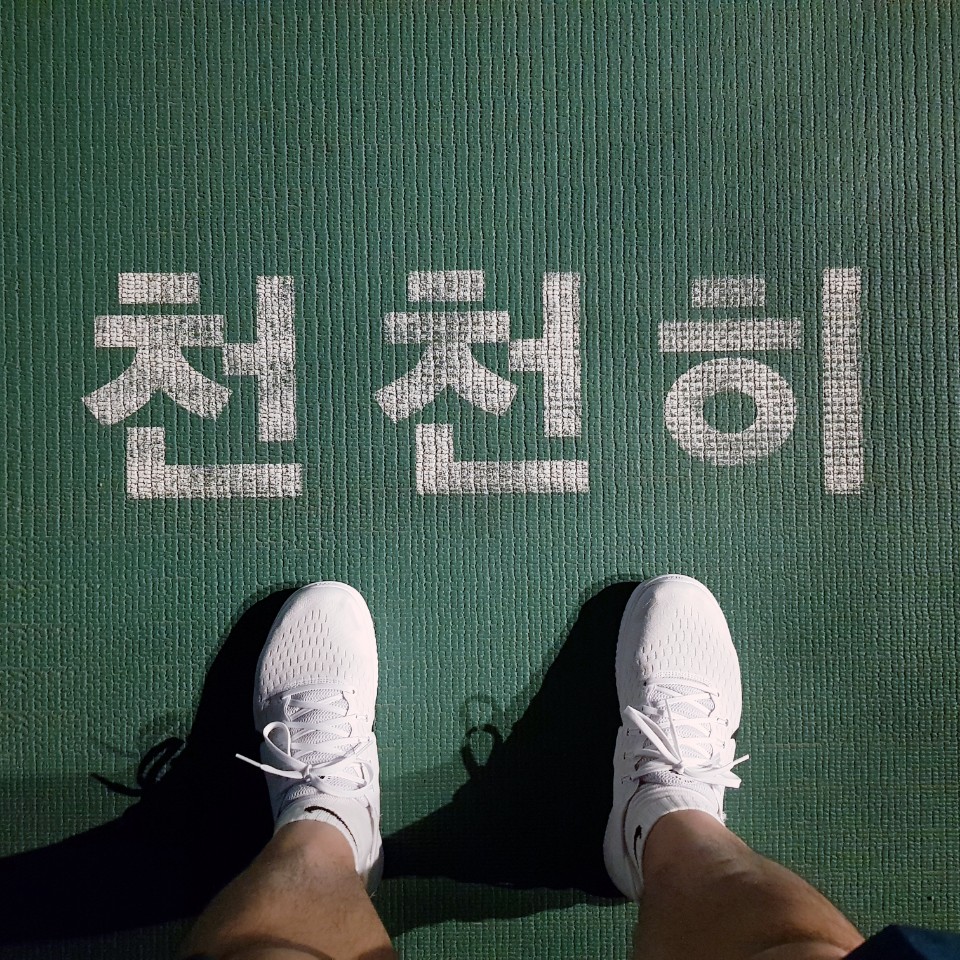[IntelliJ] Git 연동 후 프로젝트 원격저장소 초기 생성 및 복사
Windows10 OS 환경에서 IntelliJ에 Git 연동 후 프로젝트 원격저장소에 초기 생성(Share)하고 로컬저장소에 복사(Clone)하기
1. Intellij Git 환경설정 및 연동하기
우선 git은 설치되었다는 가정하에, Intellij에 Git을 설정을 진행하겠다.
1) File > Setting (Ctrl+Alt+S)
2) Git 메뉴에서 git 실행경로에 git.exe 실행파일을 선택후에 TEST를 해서 확인하다.
3) Github 메뉴에서 Add Account를 클릭해서 git계정을 추가하면 된다.
추가하면 추가 된 github계정 목록이 나온다.
이렇게 githun 환경설정은 끝났고 이어서 intellij에서 생성 된 프로젝트를 바로 git remote repository를 생성하겠다.
2. Intellij에서 프로젝트 Git Remote Repository에 생성하기
생성 된 프로젝트를 git remote repository(원격 저장소)에 올려서 팀에 Share(공유)하는 개념이다.
이와 같이 프로젝트를 Intellij에서 올리면 github에 저장소가 생긴 것을 확인 할 수가 있다.
3. Intellij에서 프로젝트 Git Clone 받기
이제는 Git 원격저장소에 있는 프로젝트 Clone하면 해당 디렉터리에 git local repository가 생성된다.
빠른 시일내로 Intellij로 git 작업 관련을 포스팅 할 예정이다.